Insert Vimeo Videos Using Quick Embeds
Is Vimeo your video host of choice? Learn how embed your videos right into Trainual!
Embedding Vimeo videos into your Trainual account is easier than ever using Quick Embeds!
To insert a Vimeo video, follow these instructions:
-
Log in to your Vimeo account.
-
Go to Videos in your Vimeo account.
-
Copy the link for your desired video.
-
Head over to your Trainual account.
-
Find the Step that you will insert your video into.
-
Once you're in the Step, click the Quick Embeds button in your step toolbar (hint: it's blue lightning bolt.)
-
Search and find Vimeo.
-
Paste your Vimeo video link, and click Embed.
Your Vimeo video is now playable inside of your Trainual!
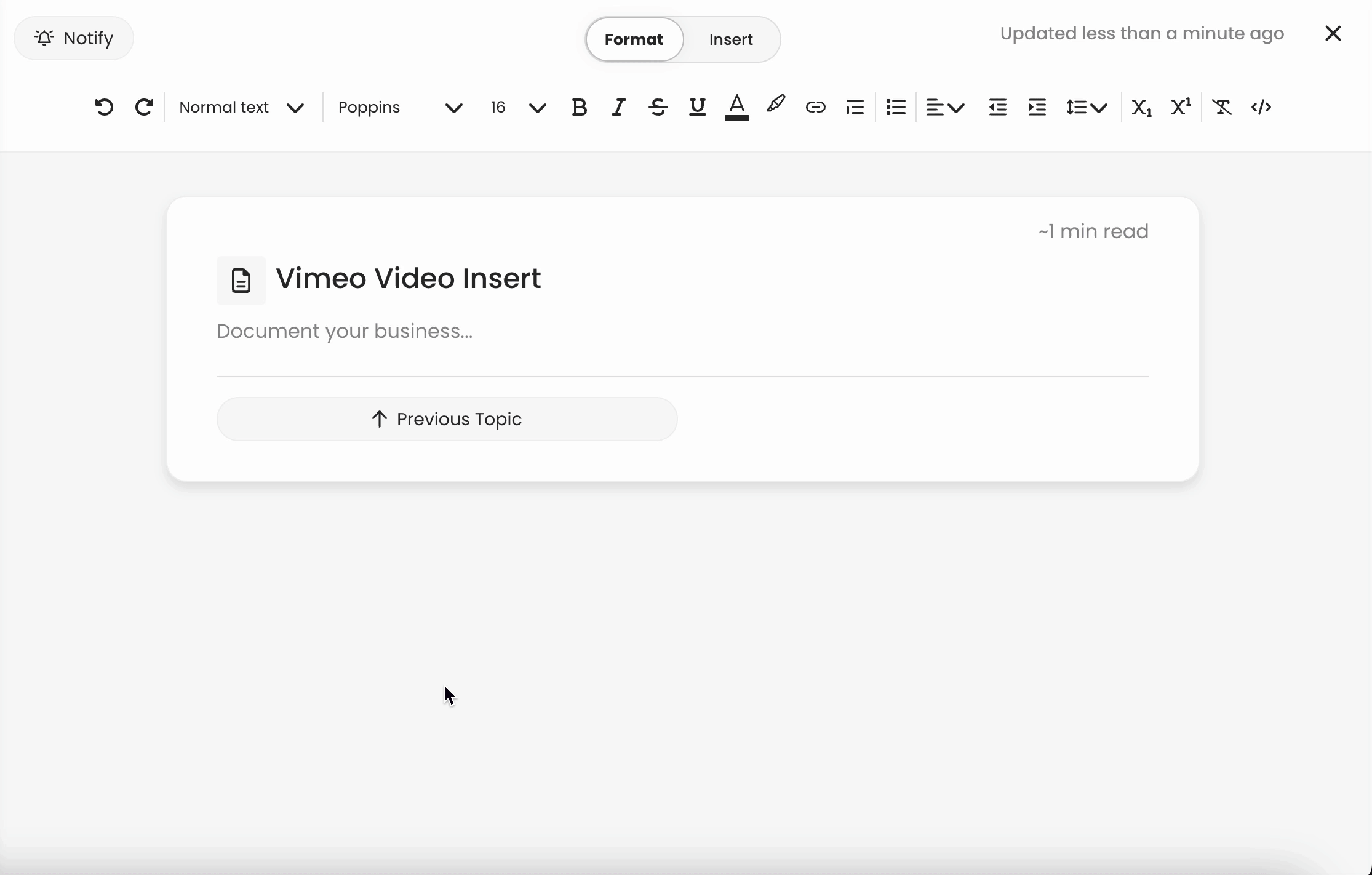
🌻 SEOs: Thumbnail, Thumbnails, Resource, Resources, Preview, Previews, Link, Links