Insert Media With Quick Embed
Check out how to insert your multimedia directly into your Trainual!
With Trainual's Quick Embed feature, you can embed content from over 700 different providers! 😲 That's right! Wow away!
👉 Check out the whole How To Build your Business Playbook video walkthrough tutorial, created by our amazing L&D coach, Shawn.
To use Quick Embed:
-
Copy the URL for the content you would like to embed.
-
Click the Insert button at the top of the Content editor.
-
Click the Quick Embeds icon (blue lightning bolt) in the toolbar and search for the provider.
-
Click on the provider you are embedding from.
📝Note: If you do not see your provider, choose "Generic" embed.
-
Paste the URL to embed the content into the step. Boom, Done!
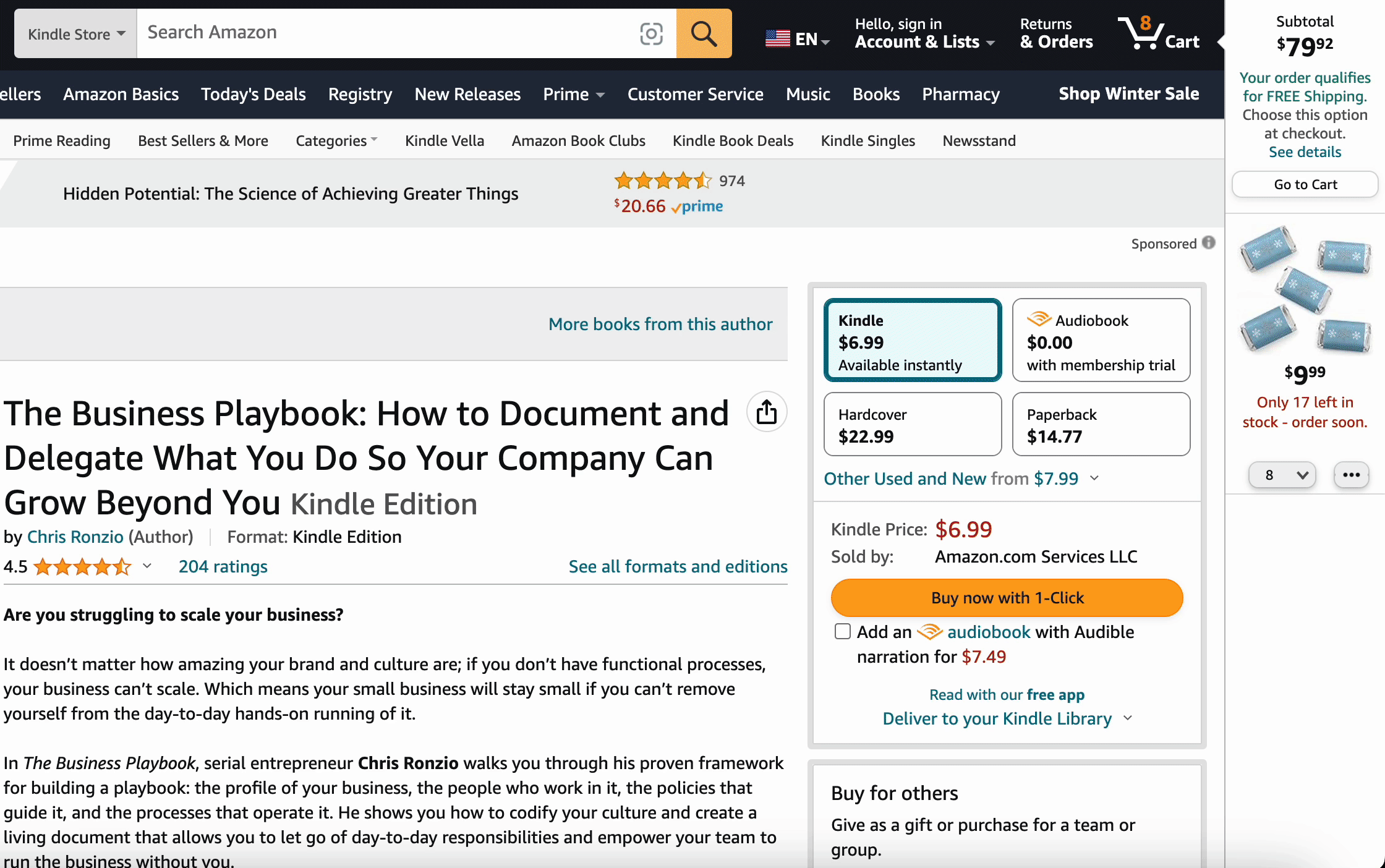
👉 See a full list of supported embed providers.
Learn more about embedding videos below:
🌻 SEOs: Thumbnail, Thumbnails, Resource, Resources, Preview, Previews, Link, Links