Add Multimedia To Test Questions
Learn how to make your tests engaging by adding images, videos, and more.
When learners are exposed to engaging multimedia content, they are more likely to stay focused and motivated, and actively participate in training and tests. Follow the steps below to take your tests to that next level. 🚀
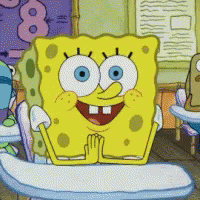
👉 Before you start:
- This feature is available under all Trainual plans.
- The information below is best suited for content creators. For more specifics around which areas of the account and pieces of content your employees can access, review their permissions and subject content access.
🗂️ Table of contents: Skip around to just the parts you need with these links.
Access and apply multimedia options on tests:
-
Navigate to the test you'll be editing.
-
Create a new test question by hitting the "+ Add question" button or open an existing test question from the left-hand menu.
-
Press the down arrow symbol next to the "+ Insert" button and choose a multimedia option.

-
Follow all remaining platform prompts to apply your multimedia choice.
What are my multimedia choices for tests?
You'll have the ability to include videos, photos, links, tables, columns, files, and iframe embeds. Check out the following articles for additional insights and guidance:
🎥 Insert videos using your quick embed links or Iframe codes.
🗂️ Review the parameters around uploading files into Trainual.
💖 Check out your GIF options.
📸 Add stock images for some additional flair.
🔗 Link internal Trainual content for easy trainee referencing.
📊 Place photos and written content side by side using the columns tool.
🤪 Add emojis for some pizazz.
FAQs:
How can I submit my feedback and ideas about features?
If you'd like to share your thoughts about test features or think of something else you'd like to see added in the future, send us your feature requests and ideas.
Learn more about Trainual tests:
-
Take advantage of the test question types offered for optimal knowledge checks.
-
Look over trainee test results to identify and address retraining needs.
- Save time and ensure consistency by leveraging auto-generated tests.