How Do I Cancel My Trainual Account?
Learn everything you need to know and do before going.
Considering canceling? 😭 We are sad but understand that things change. This guide covers how to submit your cancellation, plus options to pause or downgrade instead. If you need us, use the chat bubble in the corner — we are here for you! 💜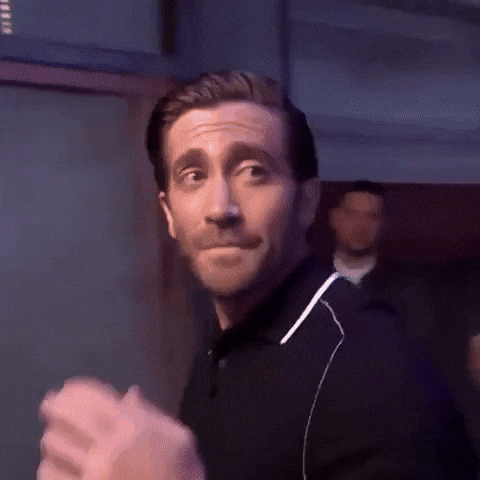
👉 Before you start:
- Only Billing Admins have control over changes and updates to a Trainual plan.
- For more specifics around which areas of the account and pieces of content your employees can access, review their permissions and subject access.
🗂️ Table of contents: Skip around to just the parts you need with these links.
Explore your options before canceling:
Let’s make sure canceling is the right move. 👀
🗣️ Can we help address something specific?
If you’re hitting a roadblock or struggling with your account, we’d love to hear from you first to provide tailored advice and assistance. We have Trainual training, playbook-building tips, and expert support that could help you get back on track.
📌 Is the leave temporary?
If you just need a little time away, you can always pause your account. If this is a financial decision, consider switching to a lower plan or reducing your seat count.
🙂↔️ No thank you, I'm ready!
If cancellation is truly the best choice right now, you can do it anytime in-app following the directions outlined in this guide. Further payments and login access will end automatically at the close of your current billing cycle.
Cancel your Trainual account:
- Expand the "Account" options from the left-hand navigation menu.
- Select "Billing."
- Locate and click the "Cancel subscription" link at the bottom of the page.
- Mark the checkbox under "Acknowledgements" on the next page to confirm you understand the conditions of proceeding with a cancellation.
- Press "Next" to continue.
- Choose a primary reason for canceling and hit "Next" again.
- Share with us why you no longer want to or can stay with Trainual.
- Click the "Cancel plan" button at the bottom of the page to finalize your choice.
📝 Please note: Your account will officially close at the end of your current billing cycle. To avoid losing anything important, be sure to export your content before that date. After the cancellation finalizes, your account and data will not be accessible.
Thank you for trying Trainual:
We’re grateful for the time together. If you have feedback to help us improve, we’d love to hear it. And if you think we could help a friend or colleague, please send them our way. 😍 In the meantime, we wish you success in all you do! 👋
FAQs:
Should I export my Trainual content before I cancel my account?
Yes! If you choose to end your account subscription, your data will be set to be removed from the Trainual system 30 days after the official cancelation date.
📝 Please note: This timeframe is separate from your actual remaining access time to the company Trainual account itself. So, it is imperative that all desired content be exported to an off-site storage location well before you decide to cancel.
Learn more about your Trainual subscription:
-
Access your billing history and download your receipts and invoices.
- Does Trainual offer a non-profit discount for qualifying customers?
- Dive deeper into Trainual’s plan agreements.