Organize Your Content: Standalone vs. Subjects
Learn more about the fast and flexible ways to create and structure your ever growing content.
Build what you need, when you need it: standalone pieces for quick wins or a set of content for full programs. Faster creation, less overhead, and more targeted training!
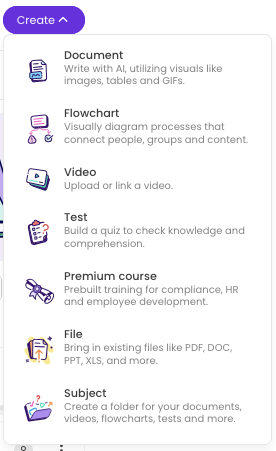
👉 Before you start:
- This content creation ability is available under all Trainual plans.
- The information below is best suited for content creators. For more specifics around which areas of the account and pieces of content your employees can access, review their permissions and subject content access.
🗂️ Table of contents: Skip around to just the parts you need with these links.
Content terminology & types:

Before we get in too deep, we want to make sure you understand what types of content we will be referencing throughout this help article and how they look/feel inside of Trainual.
📕 Standalone content
A single, self-contained lesson that teaches one thing in one place. For example, a quick walkthrough video on communication styles. It's direct and without fluff.
📚 Subject content
A subject organizes multiple content types, such as documents, flowcharts, tests, and more, in a cohesive place that covers a learning theme or course like support ticket workflows or your company's policy on leave types.
📸 Example of a subject:
👀 Content types:
Ready to build? Choose from the content types below to get started.
| Content type | Standalone? | Description |
| 🌊 Flowcharts | ✅ | Visually depicted step-by-step process training. |
| 🎥 Videos | ✅ | One self-contained video with a short explanation. |
| 📝 Tests | ✅ | Assess improvements and teammate strengths. |
| 🗃️ Files | ✅ | Upload full-screen, searchable resources. |
| 📑 Documents | ✅ | Text-based content that is multi-page capable. |
| 📚 Subjects | ❌ | A collection of content types under one learning flow. |
How these content types can work for you:
💡 But where to start? For quick guidance, consider the content you need or have...
Really, you can start anywhere, move things around anytime, and keep your teammates focused on what matters with optimal flows. You control the training!
Keep reading for the how and where of moving your content around in Trainual. 👇
Moving around your content:
-
Expand the "Content" options from the left-hand navigation menu.
-
Select "All content."
- Locate the piece of content you'd like to move.
- Click the three dots next to the subject, document, page, or standalone content.

- Open the "Move to" options and make your selection.
Once moved, you’ll see a confirmation and a link to your content's new home. 🏡
🔸 Where can content types be moved around to? 🤔
- Subjects: Can be recategorized as company, policy, or process information.
- Standalone: Can be moved under new or existing subjects.
📝 Please note: Documents that exist within a subject can be moved into a new or existing subject, or made to standalone. Pages that exist within a document can be moved to be housed under existing documents.
FAQs:
Did Trainual make naming changes to the subject content structure?
Yes, we updated our subject hierarchy naming on August 19th, 2025 to best match the content creation flexibility you saw outlined in this help article.
Subject organization remains the same, but the two names below have changed:
- Topic → Document.
- Step → Page.
Can I bulk-move content from the content page?
Content movement is currently a 1:1 expereince, but we are considering adding bulk movement functionality like this in the future, so let us know your thoughts.
Can standalone content be publicly shared?
Not at this time, but please let us know your thoughts.
How can I submit my feedback and ideas about features?
If you'd like to share your thoughts about content creation or think of something else you'd like to see added in the future, send us your feature requests and ideas.
Learn more about creating Trainual content:
- Assign content and manage subject access for individuals and groups.
- Add some liveliness and pizzazz to your pages by embedding multimedia.
- Become a Trainual pro by completing these self-paced certificate courses.