Learn how Trainual calculates the completion rates of your team.
Completion rates are used in Trainual to help you understand how much material your teammates have completed.
-1.gif)
👉 Before you start:
-
Completion scores are available on all subscriptions.
-
To view the completion scores for all team members, you will need Admin+ permission levels.
-
Managers can view the completion scores for people assigned to the same team as them.
-
If you are an Author level team member or below, you can only view your own completion scores.
Simply put:
A person's overall completion rate is calculated by the amount of content they have completed out of all content assigned to them.

The math:
[# of Full topics + tests the person has completed] ÷ [All topics + tests the person is assigned]
Example:
If a person is assigned 100 topics and tests and they complete 50 topics and tests, their completion rate would be 50%.
Trainual also shows you a subject's total completion rate.
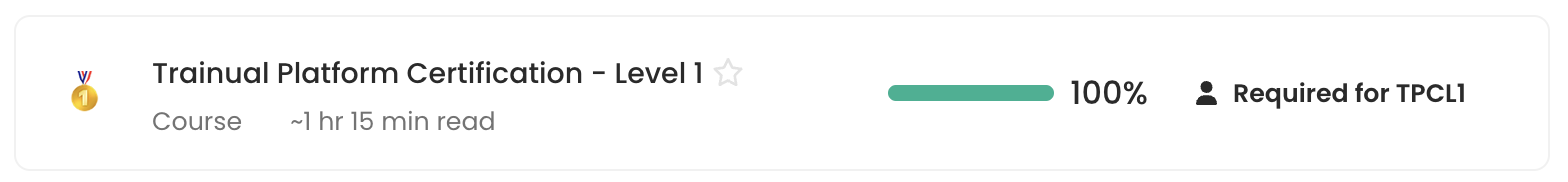
Simply put:
A subject's total completion rate is calculated by the total number of completed tests and topics out of all assigned tests and topics.
The math:
[# of Topics + tests completed by everyone assigned] ÷ [Total # of topics + tests in the subject]
Example:
If there are five people assigned to a subject with 100 topics + tests, that would mean there are 500 total assigned topics + tests. If out of those 500 total topics + tests, 250 are fully completed, then the subject completion rate would be 50%.
.png?height=120&name=Trainual%20Logo%20(White).png)