Enable Scrolling on Mac
Need to enable the scroll bar for your mac? Read below!
To enable scrolling on your Mac:
- Click the apple symbol in the top left-hand corner of your screen.
- Select "System Settings" in the top left corner.
- Click "Appearance."
- In the "Show scroll bars" section, opt to show your scroll "always."
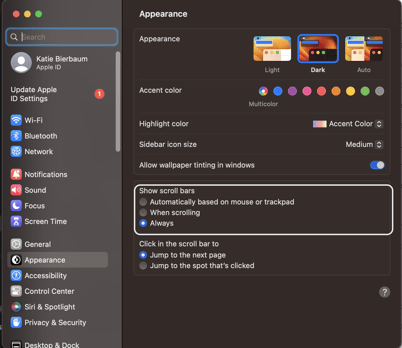
See more of our Trainual Help Resources.