Resend An Invite
Learn how to resend an invitation to your Trainual account
If someone on your team hasn't accepted their invitation to Trainual yet, you can resend their invite by following the directions below.
📬 To resend an invite:
-
Click the Account tab on the left-hand navigation bar and then click "Manage users"
-
Click the three dots on the far right-hand side of your preferred person
-
Click "Resend Invite"
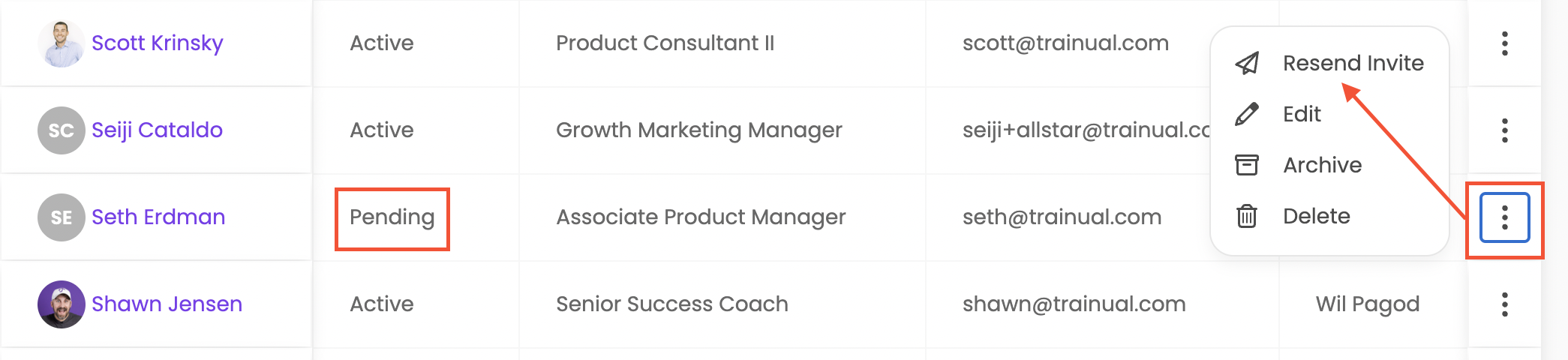
📝 Please Note: You can only resend an invitation to a person with a "Pending" invite status. If you see an Invite Status that differs from this, the person has already accepted their Trainual invitation, and you won't be able to resend their invite this way.
✨See more of our Trainual Help Resources ✨
🌻 SEOs: Reinvite, Re Invite, Re-Invite, Invite Again, Resend, Re Send, Re-Send