Learn how to identify exactly what you need to document in your business playbook.
There are a TON of things you could document in your playbook. But how do you know what you should document, especially as you're getting started? 🤔
Answer: by documenting groups BEFORE content!
Wait...what?

If you're thinking, "How does that even make sense?" — don't worry, I'll explain it all in this guide. 👌
👉 Before you start:
-
This feature is available under all Trainual plans.
-
Only those with an Admin+ permission level can see and manage groups.
-
Review the article "Groups" to familiarize yourself with the basics of this feature.
🗂️ Table of contents: Click on the arrow to view the different sections of this document and skip around to the parts you need.
🤷🏽♀️ So...why groups BEFORE content?
It's pretty simple. A fully documented group tells you exactly what content you need to create for it.
A fully documented group includes the following:
-
the correct group type.
-
an accurate description.
-
clear responsibilities.
With these in place for every group, you can plan for, prioritize, and even delegate the content that needs to be created for them.
Identify and create "role" groups first
The easiest (and best) place to start is by identifying and documenting your role groups.
Think of roles primarily as job positions like a sales rep, customer support specialist, or CEO. Each role usually has its own set of clear responsibilities (and these will come in handy later.)
With that in mind, create new groups for each distinct role, and be sure to select the "Role" group type.
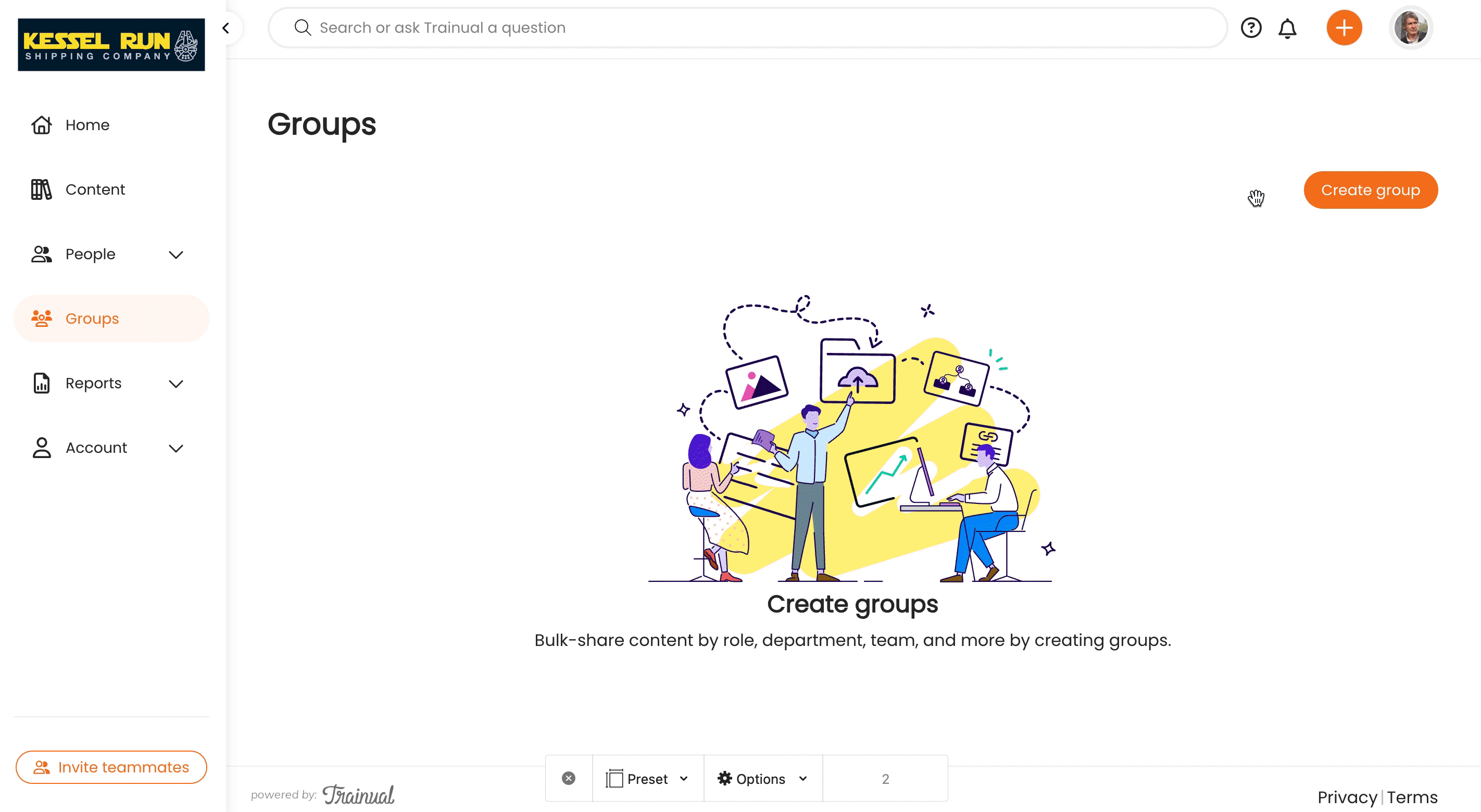
🔥 Pro Tips
-
If you're stumped on which groups you might need, check the suggestions!
-
You can add more than one at the same time.
🧢 Hats
Depending on the size and makeup of your team, some may be filling more than one role at a given time. We sometimes call these "hats". It's good practice to create role groups for each of these hats. That way, when you eventually hire someone else to wear one (and that's the goal, right?), you won't have to separate it from another role group, which could get messy.

DO: Identify and create ALL the role groups you need right now.
✍️ Document group details
With the role groups created, it's time to flesh them out. This is where you can begin to prioritize what happens first.
Ask yourself the following two questions:
-
What's the most top-of-mind, most crucial thing I need to document right now?
-
Which role does it?
That tells you the role group you should edit and document first.
Description
Each group's "Overview" page begins with its description. This is an opportunity to provide perfect clarity about what this role is all about. It should be a high-level summary of the role.
🔥 Pro Tip: If you need some help with a group description, click the "Auto-compose" button and let the Trainual AI write one for you.
You can then edit it as needed.
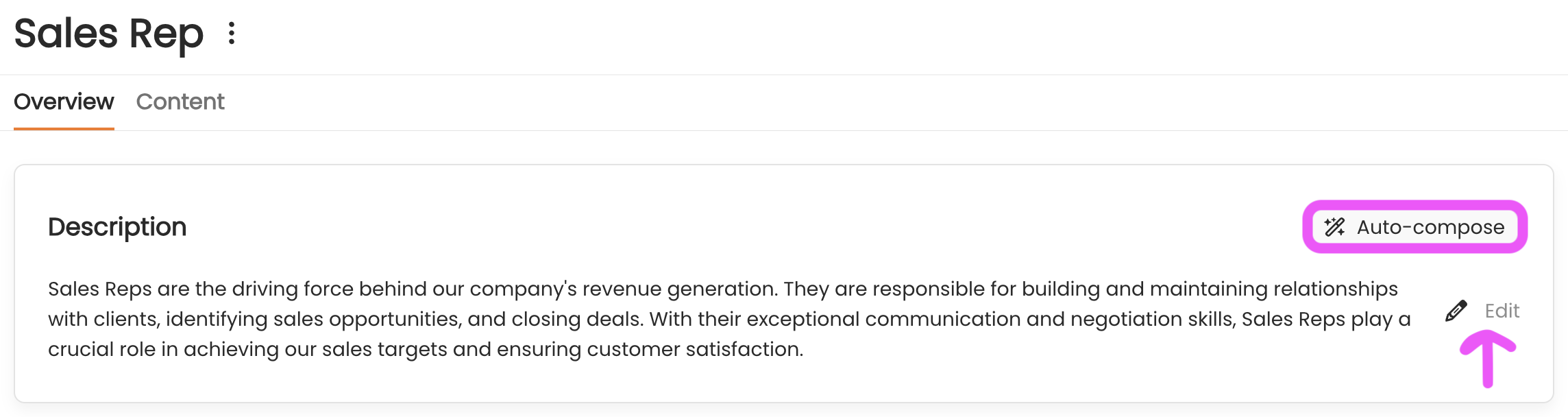
Responsibilities
List out ALL of the specific and measurable responsibilities for this group. This will look very much like the part of a job posting that lists out a job's responsibilities. Each responsibility goes on its own line.
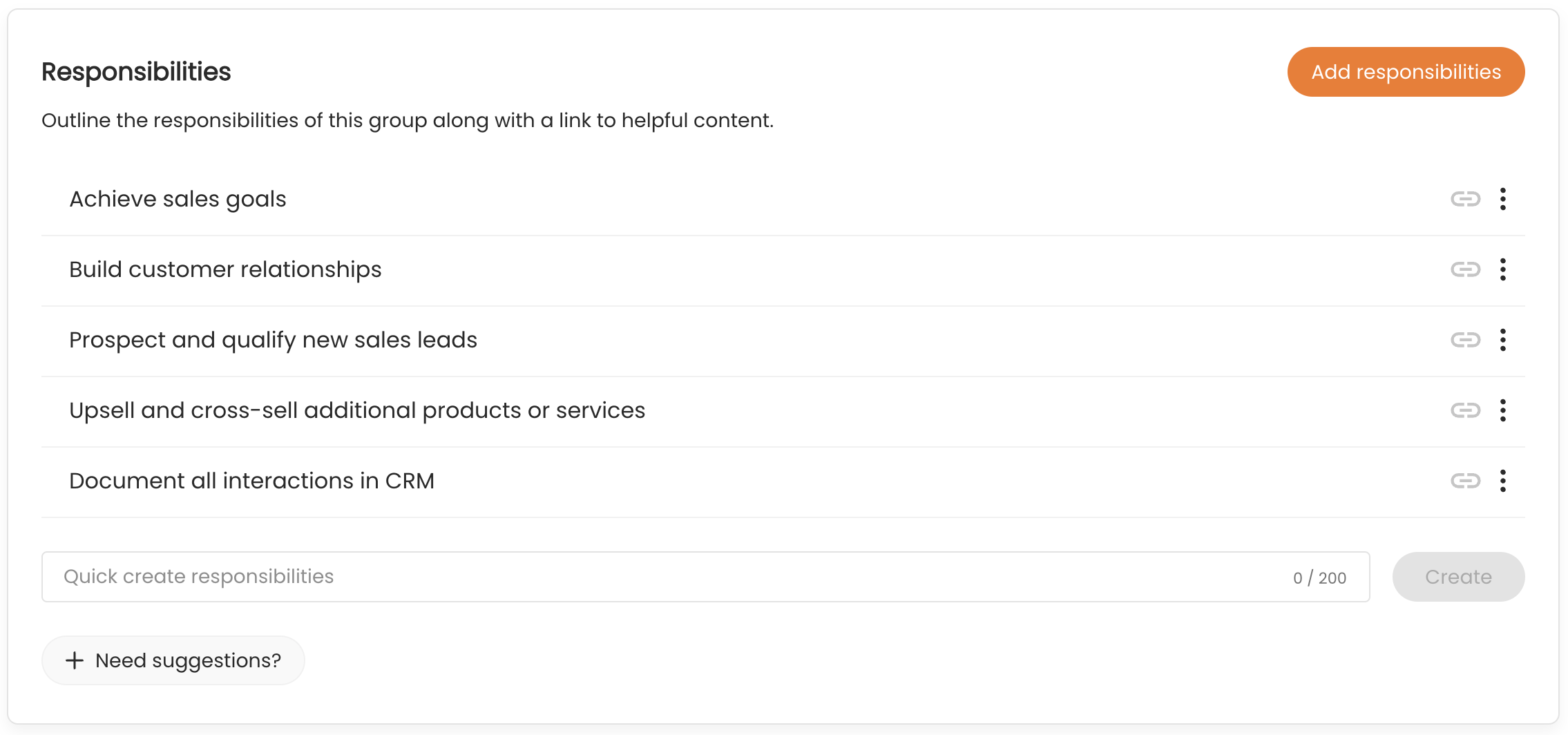
🔥 Pro Tip: Responsibilities should be as clear, specific, and measurable as possible.
👎 Bad: CRM.
👍 Good: Document all interactions in CRM.
👎 Bad: Customer service.
👍 Good: Follow established customer service guidelines.
When you have listed out all of the responsibilities for a group, you've just done something...incredible! You have mapped out exactly what you need to document for anyone who is part of this group.
Do this for all your remaining role groups.
So...what's next?
The remaining group types (teams, departments, locations, other) can be used, as needed, to document responsibilities and to share relevant content with other targeted groups of people on your team.
PS - You may not need all of these, and that's ok. They'll be there if/when you do. 😉
Build each new group the same way you did your role groups, with accurate descriptions and clear responsibilities.
Now, consider this...
If you fully document ALL of your groups with descriptions and responsibilities, then you will know exactly what you need to document for each of them!
When you know that, you can more easily begin to:
-
prioritize what needs to be documented first.
-
delegate content creation to relevant team members.
-
discover inefficiencies.
-
plan for future roles.
-
and build the most amazingly useful playbook on the planet!
Let's wrap this up by taking a moment to let that awesomeness sink in...

RIGHT?!?!
Need some extra help?
Email support@trainual.com or press on the bubble on the bottom right-hand corner of the screen to start a chat and let us know what you need help with. ↘️
.png?height=120&name=Trainual%20Logo%20(White).png)