Login Issues
Learn how to troubleshoot issues or error message when accessing your Trainual account.
Are you having trouble accessing your Trainual account? Follow the steps below to troubleshoot these issues and regain access to your Trainual content.

You log in but do not see your company's account info:
If you log into your account and do not see your company's content but rather an empty account, you most likely created a trialing account, which is not a part of your company's Trainual account.
In this scenario, please reach out to our support team for further guidance.
🔥 Tip: Once you're in the right place, bookmark your company's login page for easy access to your Trainual account.
Invalid Email or Password:
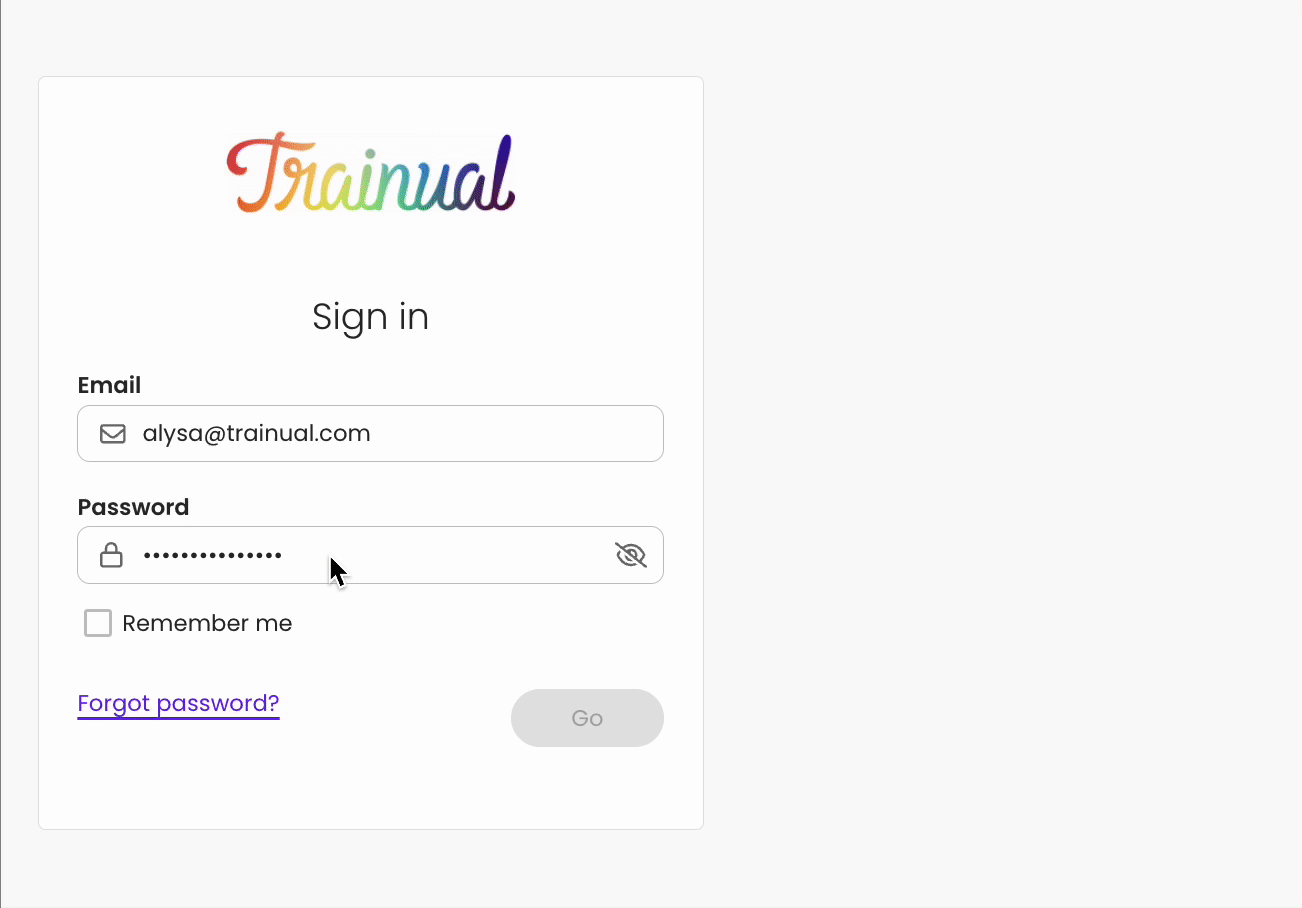
If you encounter an "Invalid Email or password." message, this indicates that one of your entries does not match what we have on file. Please double-check those credentials, ensuring no spaces were added before or after your address.
👉 If you continue running into issues, it is likely that the password on file is different from what you are recalling. Follow the steps below to reset it!
-
Click on the "Forgot password?" link.
-
Enter your Trainual account email, ensuring no added spaces were placed before or after the address.
-
Push the "Reset" button to send the request.
You will then receive a password reset email with further instructions within 10 minutes. Not seeing that message? 👀 Review these common email delivery issues. 📧
Account has been canceled:
If you receive the 'Your account has been canceled.' message when logging in, access to the account has been revoked.
If you believe this is an error or would like to reactivate your account, email support@trainual.com or press on the bubble on the bottom right-hand corner of the screen to start a chat to let us know what you need help with. ↘️