Gusto
Learn how to use the Gusto x Trainual integration
Small business payroll, benefits, HR, and training are easily connected and accessible
with the Gusto + Trainual Integration. Integrate your Gusto and Trainual accounts to add all of your Gusto team members to your Trainual account.
✅ To enable this integration, you will need Full Administrative access within your Gusto account.
To connect Gusto to Trainual:
-
Expand the "Marketplaces" options from the left-hand navigation menu and choose "Integrations."
-
Find the Gusto integration and click the "Read More" button.
-
Click "Connect your Gusto Account."

-
Click "Continue" through two prompts to get to the Gusto sign-in popup.

-
Log into Gusto using your email and password, then click "Sign In."
-
Once you enter your login credentials, a screen will appear asking to authorize Trainual access; click "Authorize."
-
After you click authorize, you will see the following message.

Your Trainual account is now integrated with your Gusto account. You can bulk-import your teammates to Trainual! 🎉
To import your Gusto people to Trainual:
-
Click the "Account" tab on the left-hand navigation bar and then click "Manage users."
-
In the top right, you'll see an 'Add teammate' button.
-
Click the dropdown menu next to that button, selecting 'Gusto User Import.'
-
Next, you can choose which users to invite (or click the check box next to "Import" in the top left to check all). To the far right, you'll see a dropdown next to each email address where you can select a permission level.
📝 Please note: To import a user, they must have an email address on file in Gusto. You'll also want to ensure your plan has enough remaining invites before attempting to import new users.
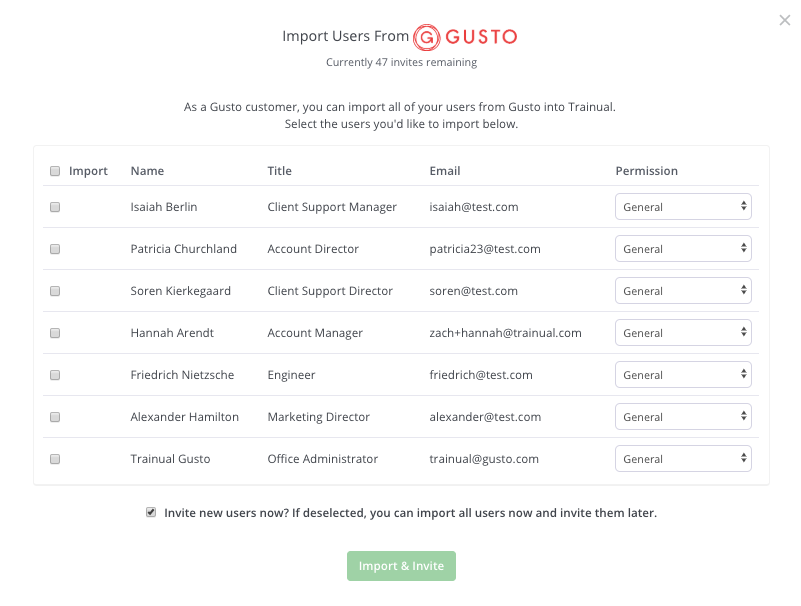
5. Once you've chosen users to invite and their permission levels, click "Import and Invite."
👉 Before importing, you can decide whether you want to invite new users now or import now and invite later.

📝 Please note: The Gusto integration is not automated, meaning every time you add someone to your Gusto account, they will not be automatically added to your Trainual account. You will need to go through the import process each time you want to import your team from Gusto!
Learn more about Trainual integrations:
-
Connect your BambooHR account to Trainual