Reorder Content
Learn how to move your subjects, topics, tests, and steps from one spot to another.
You can easily reorder your subjects, topics, tests, and steps within Trainual!
To reorder a subject:
-
Navigate to the Content library.
-
Press the "Set training order" button.
-
Drag the subject to your desired placement within the other subjects, or use the numerical dropdown next to the subject name to reorder the subject.
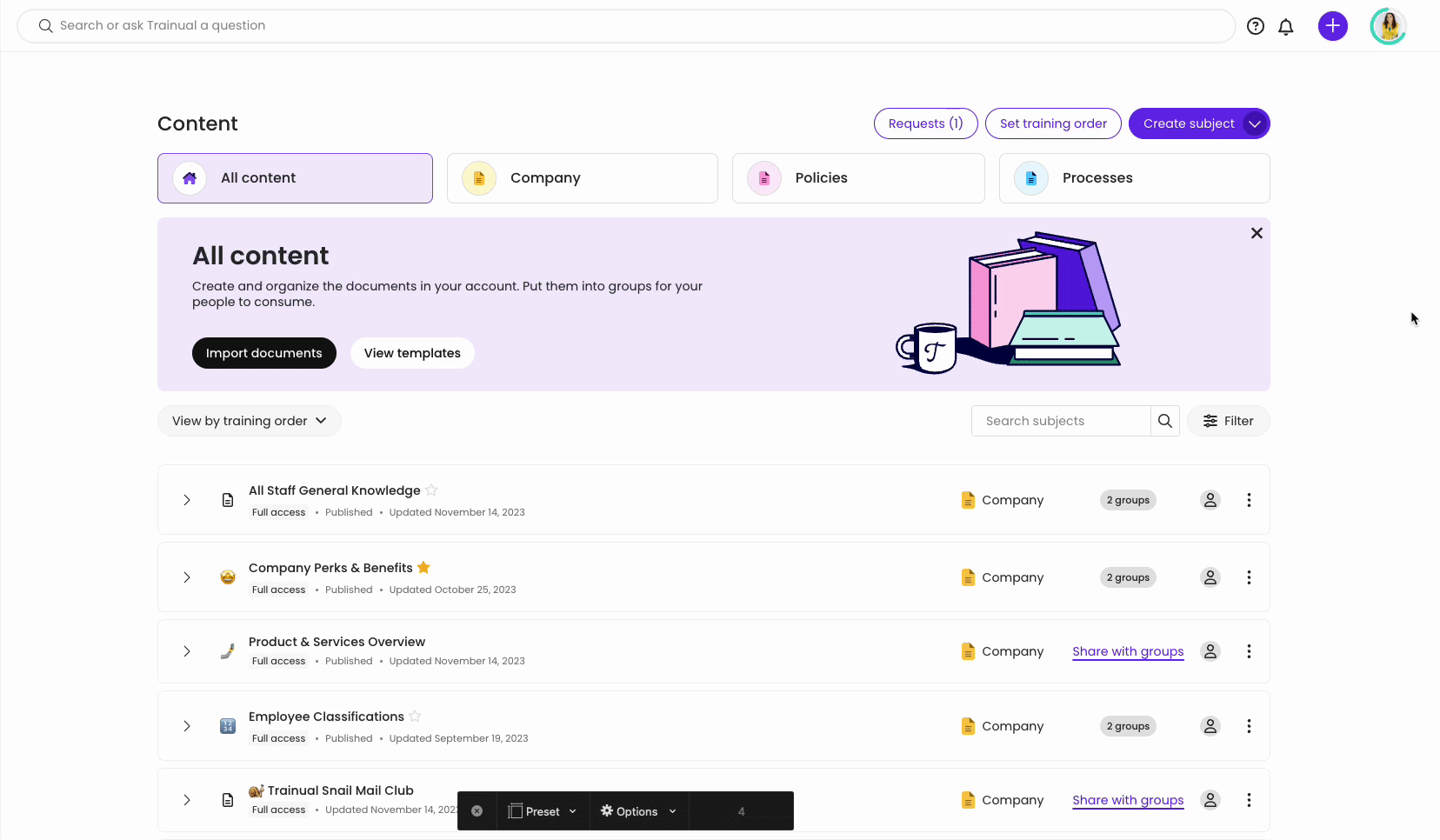
📝 Note: Subjects can only remain at the Subject level. At this time, content cannot be merged together on any level.
To reorder a topic or test:
-
Navigate to the Content library and press the tab for Company, Policies, or Processes where the existing subject lives.
-
Open your preferred subject.
-
Click and hold the topic/test you want to move.
-
Drag the topic/test to your desired placement within the other topics.
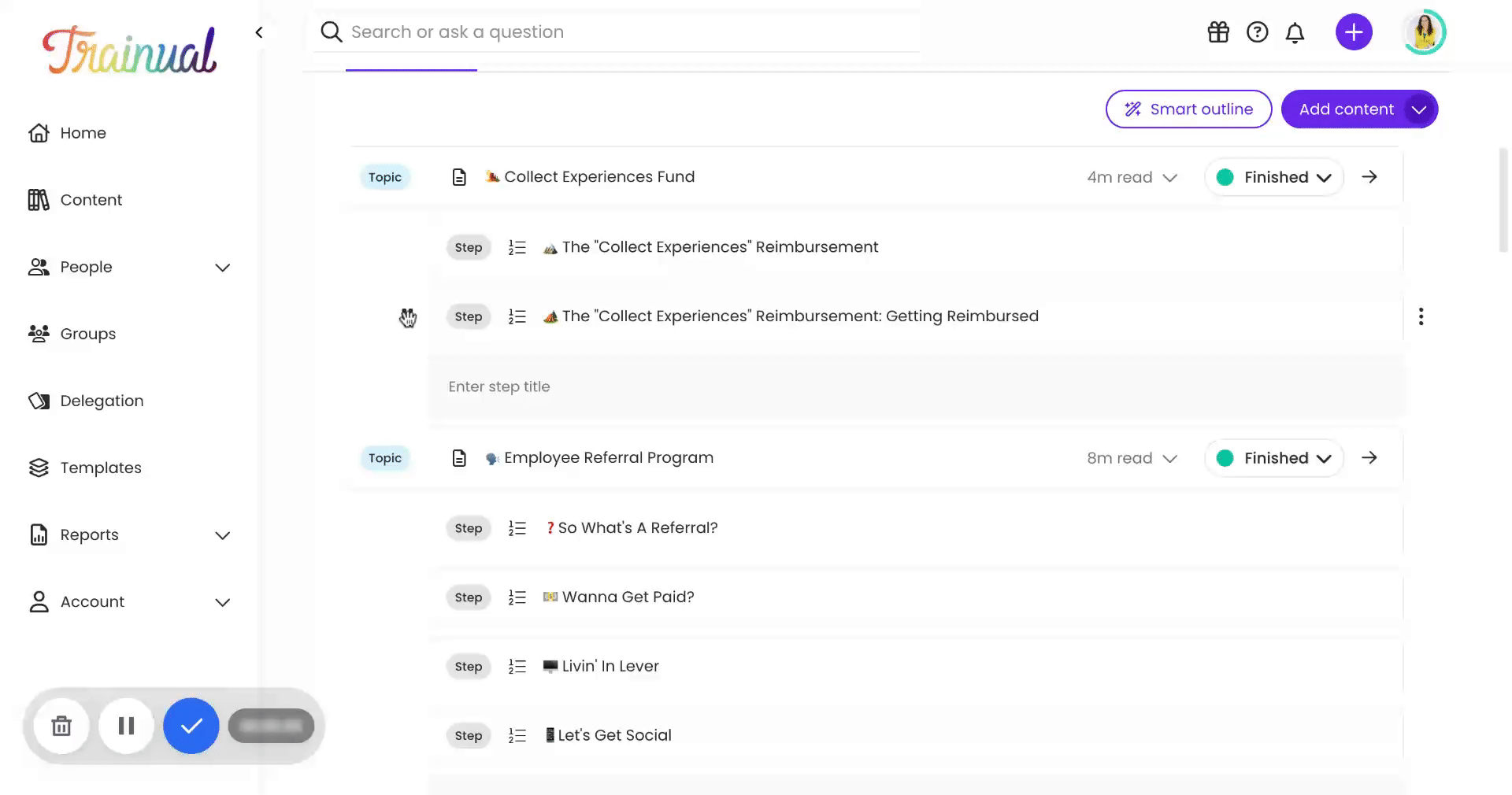
To reorder a step:
-
Navigate to the Content library and press the tab for Company, Policies, or Processes where the existing subject lives.
-
Click your preferred subject.
-
Press the arrow to the left of your preferred topics to view all the steps.
-
Click and hold the step you want to move.
-
Drag the step to your desired placement within any topic.
Learn more about moving content to other areas of your account.