500 Error
Learn to troubleshoot a 500 error message
Are you receiving a 500 error when attempting to access areas or your Trainaul account? Follow the steps below to troubleshoot what may be causing the 500 error.
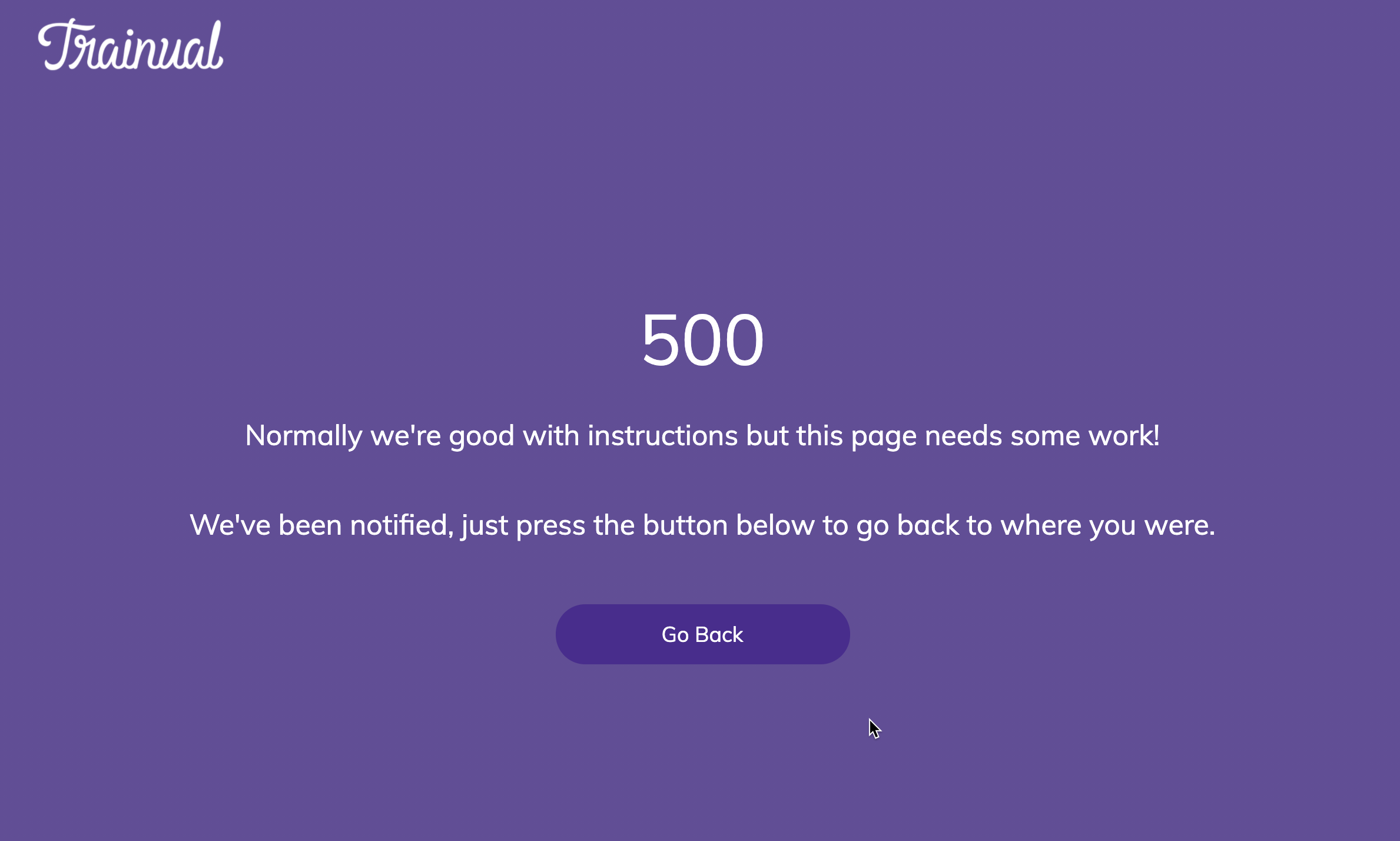
Check the Trainual status page:
At times a 500 error could mean that the Trainual platform is experiencing a moment of temporary degraded performance. We strive for Trainual to perform constantly at its best, but there may be times that there may be issues. We understand that this can be very frustrating for you, but be sure that our team is working diligently to correct the problem.
✅ You can check the Trainual Status Page to see if we are experiencing any incidents that may be impacting the performance of the platform.
✅ If you see that there is an incident taking place, you can use the 'Subscribe To Updates' button to receive updates on the resolution of the incident
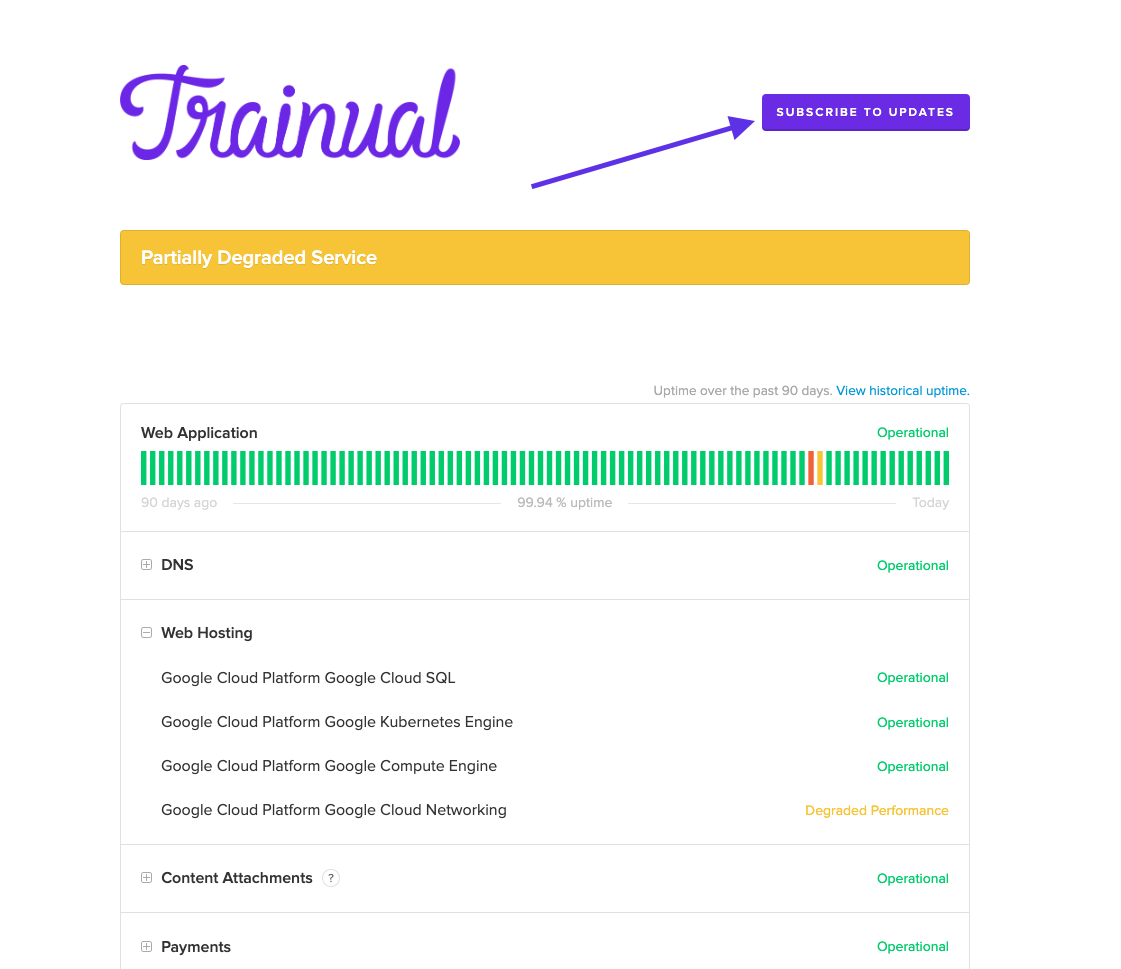
Clear your browser's cache:
If you don't clear your cache frequently, your browser will store files, pages you've visited, and previous states of a page without updates, images, and other multimedia content. It is essential to clear your cache to ensure that what you're seeing is a "fresh" version of your page.
✅ Follow the steps in our Clear Web Browser Cache help article to clear your cache!
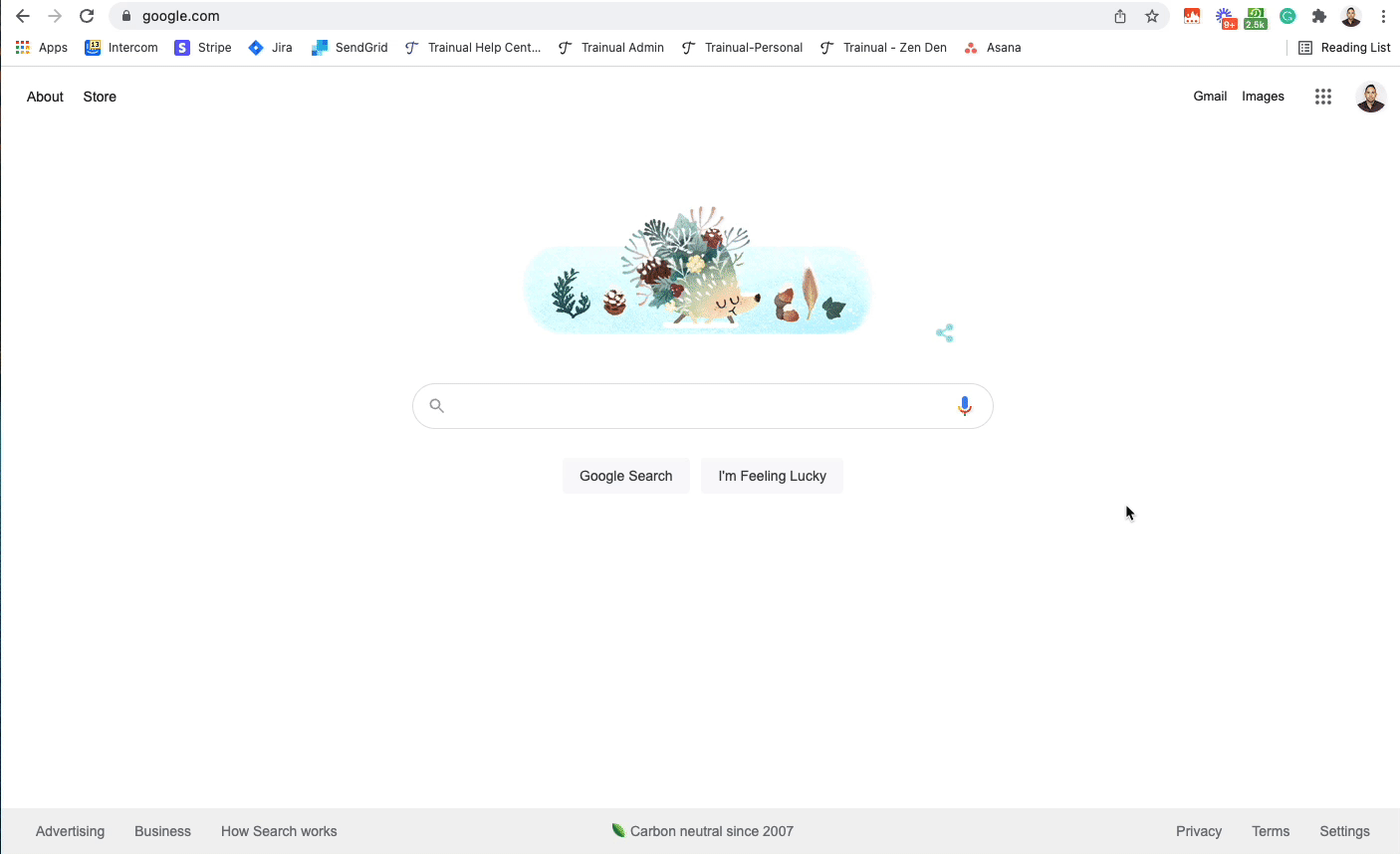
Internet Explorer Browser:
Microsoft is no longer providing patches or updates to Internet Explorer, meaning it will not get the same updates all the other browsers get, which leads to it being incompatible with many platforms.
✅ For the most seamless experience with the Trainual platform, we recommend using Google Chrome ➡️ To download the Chrome browser, click here!
✅ If you are a die-hard Microsoft fan, you can use Microsoft Edge, ➡️ To download the Microsoft Edge Browser, click here!
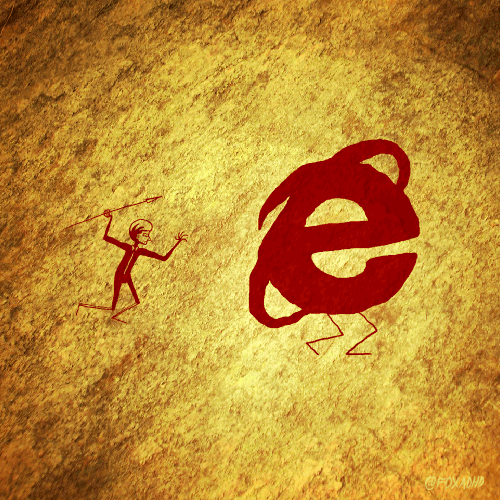
✨Reach out to Trainual support ✨
If you are experiencing a 500 error and the suggestions above do not help resolve the error, or you would like more information regarding an incident on the Trainual status page, please reach out to Trainual support (support@trainual.com)!