Trainual + Square Payroll Integration
Now, you can streamline your benefits, payroll, deductions and training, all using the Square Payroll + Trainual Integration. With this integration, you’ll have the ability to quickly add people in your Square Payroll account to your Trainual account.
✅ The Square Payroll + Trainual Integration is only available for select subscriptions. Reach out to support directly to see if your plan qualifies. 📧
Managers, Admins, and Billing Admins can use this feature!
To connect to Square Payroll:
-
Expand the "Marketplaces" options from the left-hand navigation menu and choose "Integrations."
-
Click on “Square Payroll”
-
Click “Connect Your Square Payroll Account”
-
Click “Continue” on the popup giving information about Finch
-
Click “Continue” again
-
Sign in with your Insperity username and password
-
Click “Invite my team”
-
And voilà! You’ll receive a notification letting you know that your integration is setting up.
-
Click the "Account" tab on the left-hand navigation bar and then click "Manage users."
-
In the top right, you'll see an 'Add teammate' button
-
Click the drop-down menu to the right of the “Add teammate” button and click “Square Payroll User Import”
-
Click the checkbox to the left of each teammate you’d like to add to your Trainual account. To select them all, click the checkbox next to “Import” on the top left.
-
Choose an email and permission level for each person you’re adding using the dropdowns to the right of their name.
📝 Please note: To add someone using Square Payroll, they must have an email address on file in Square Payroll. You'll also want to make sure your plan has enough remaining invites before attempting to import new users.
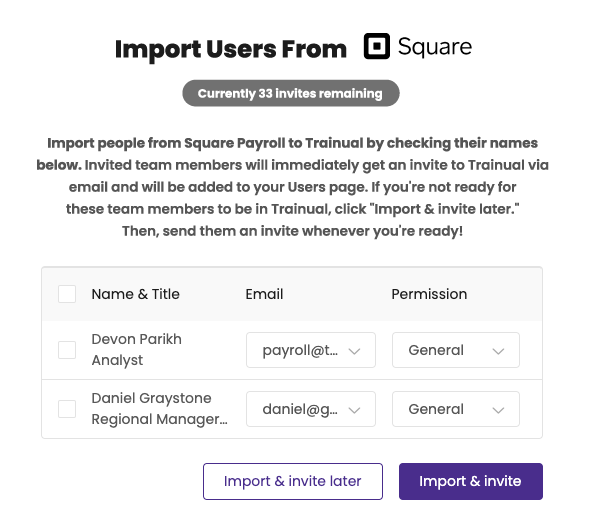
-
To add teammates to your account and send them invite emails, click "Import and invite."
-
To add teammates to your account without sending them invite emails, click “Import & invite later.”
-
Expand the "Marketplaces" options from the left-hand navigation menu and choose "Integrations."
-
Click on “Square Payroll”
-
Click “Disconnect”

📝 Please note: The Square Payroll integration is not automated, meaning every time you add someone to your Square Payroll account they will not be automatically added to your Trainual account. You will need to go through the import process each time you would like to import your team from Square Payroll.
Learn more about Trainual integrations: