Stay up to date in your Trainual account with assignment digest emails.
The daily update email has all of your updates and reminders in one easy-to-digest email.
Your digest email is customized for you and how far along you are with your Trainual to-do's. Your email will contain a combination of the sections below depending on what's new.
Sections of the assignment email:
-
Progress block: see your completion percentage for your assigned content.
-
Need-to-knows: assigned subjects with due dates in order of what's due first (or what's the most past due if you're a little behind).
-
Owned by you: subjects you have been assigned as the subject owner of.
-
Upcoming training: any assigned subjects that you haven't completed yet.
-
Just updated: subjects that have updates you need to review.
-
Nice-to-knows: newly assigned reference subjects.
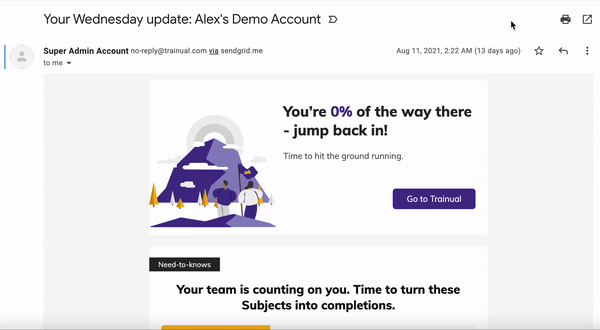
And don't worry - if you don't need it, we don't send it. So if you got one, it's time to jump back in and get crackin'!

An email notification will only send if one or more of the following actions occur:
-
Subject updates took place (within the last 24 hours).
-
A user was notified via "Share Changes."
-
A new topic or step was added to a subject in the last 24 hours that caused the assigned user's completion % to fall below 100% complete.
-
A user was assigned a new reference subject within the last 24 hours.
-
A user was assigned as a subject owner within the last 24 hours.
-
A user was assigned a new subject without a due date within the last 24 hours.
-
A new subject with a due date was assigned to a user within the last 24 hours.
-
📝 Please note: The due date feature is only available for select subscriptions. Reach out to support directly to see if your plan qualifies.
-
.png?height=120&name=Trainual%20Logo%20(White).png)