View Test Results
Learn how to access test attempt data to help identify and address knowledge gaps.
Make sure that the training content you're providing is being retained through post–testing results review. You may be surprised at what parts of your subjects are flourishing and which pieces may need adjusting! 👀
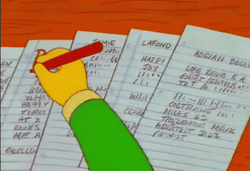
📝 Please note: This article is best suited for Admin and Manager permissions.
🗂️ Table of contents: Click on the arrow to view the different sections of this document and skip around to the parts you need.
To view test attempts for an individual trainee:
-
Expand the "Reports" options from the left-hand navigation menu.
-
Choose "People report."
-
Click on the name of the team member you want to review their test attempts.
-
Locate the subject title where the test is currently "housed" and press the down arrow symbol to expand that information.
-
Hit the clipboard icon next to the test name to open these test results.
🎥 Walkthrough:
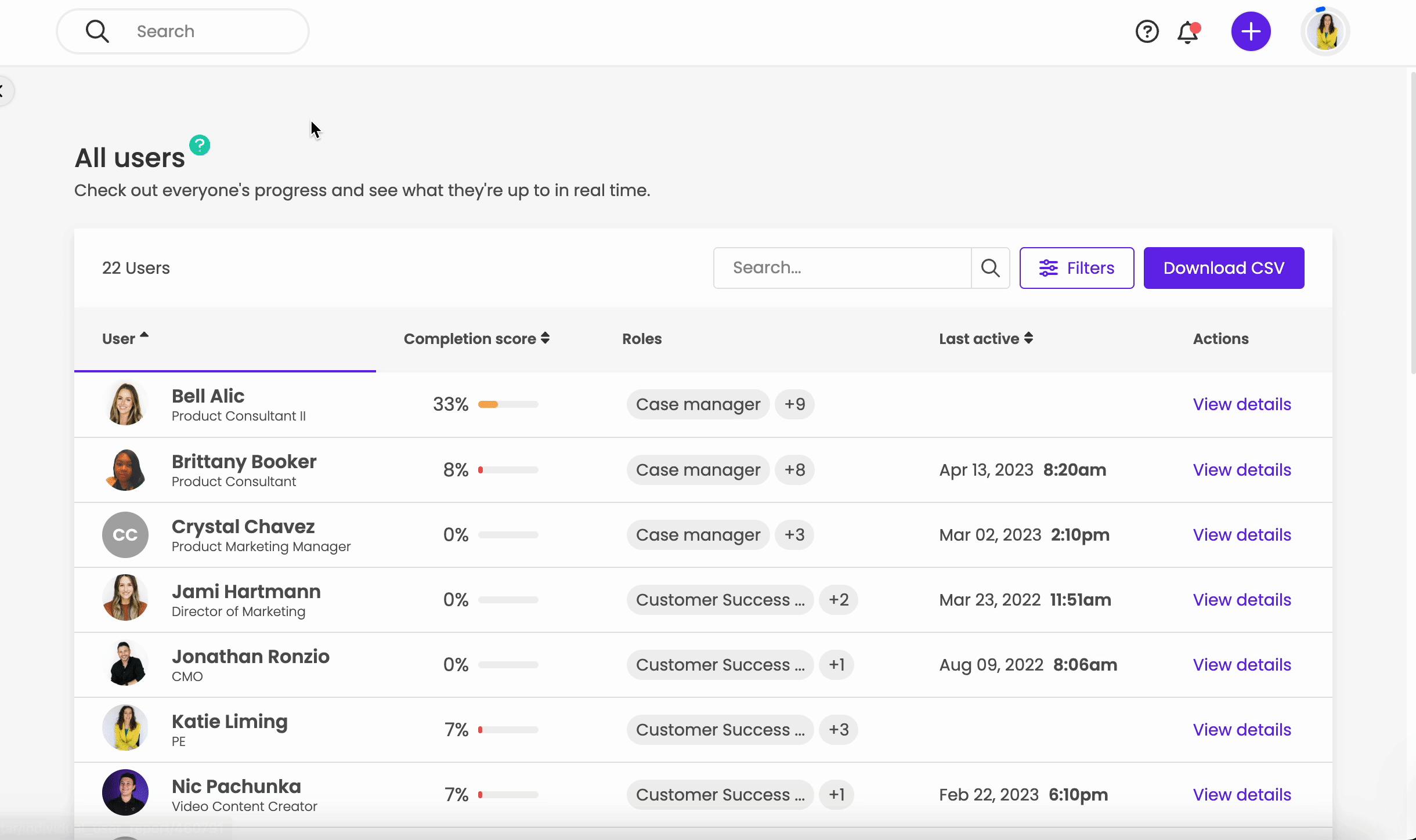
Following the steps above will allow you access to a full list of each attempt taken on an individual test by a trainee. For more information about a specific attempt, click on the link for a listed record from the left-hand side of the page.
🔥Tip: If an employee is assigned to a lot of content, use the "Filters" button under their people report to display only subjects with tests as a fast way to access this information.
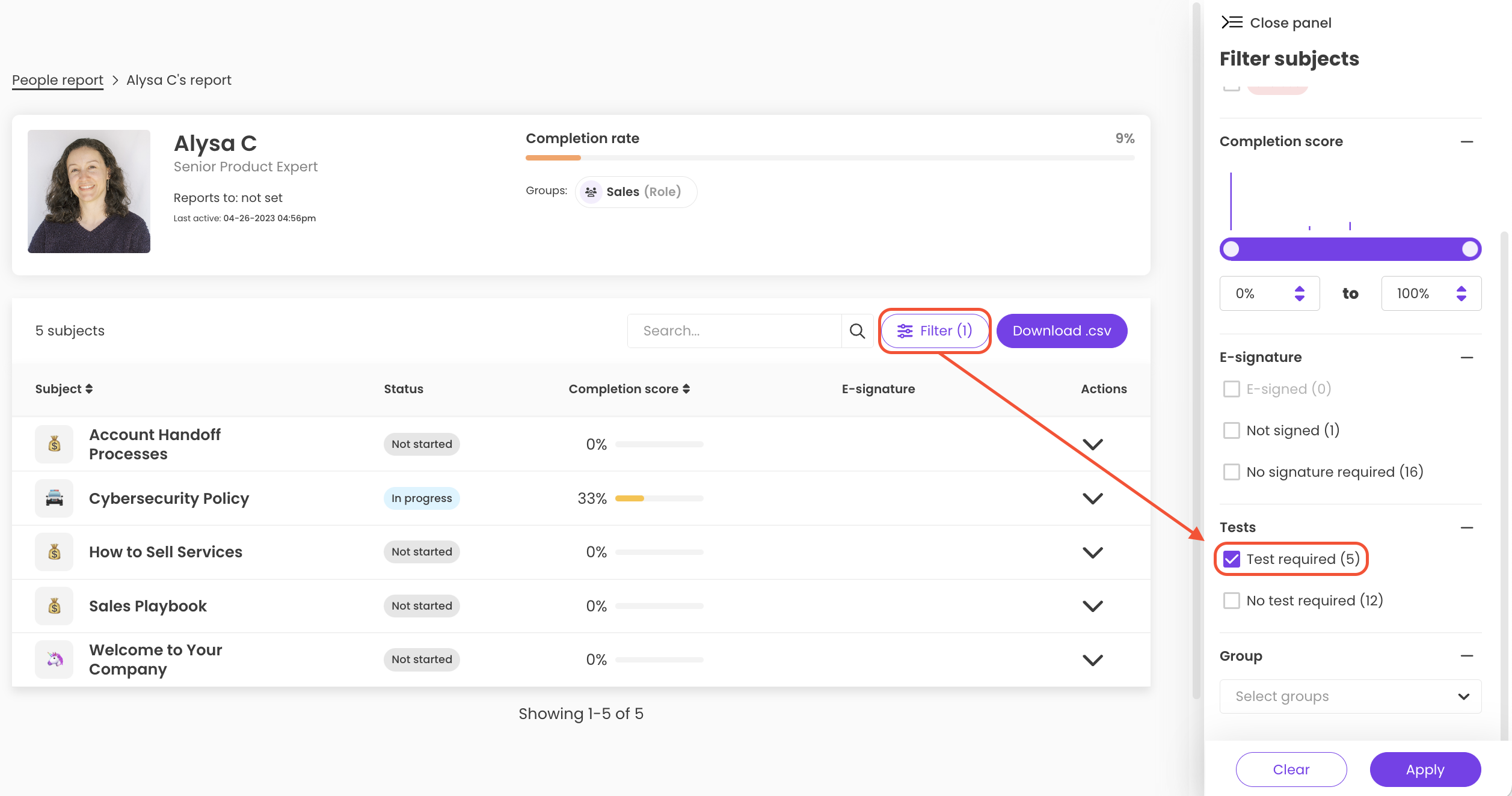
FAQs
Can I limit the number of test attempts allowed?
No. Limiting the number of test attempts that can be taken or blocking any additional test reattempts is not an available feature setting. Your trainees will have an unlimited number of attempts available for every test they are assigned.
How can I submit my feedback and ideas about features?
If you'd like to share your thoughts about test features or think of something else you'd like to see added in the future, send us your feature requests and ideas.
Learn more about Trainual tests:
-
Adjust individual test settings to best match your groups' learning content needs.
-
Make your tests more engaging by adding interactive multimedia.