Contributor Permission Overview
Learn what Contributors in Trainual can and cannot do within the platform.
Contributor
This permission allows a user to participate in the creation of content without the ability to publish it. The Contributor permission is ideal for subject matter experts who simply contribute content.
A Contributor can:
-
Edit subjects that have been assigned to them, including Trainual templates.
-
Change topic status to "Pending Review."
-
Access the Home page.
A Contributor cannot:
-
Create new subjects.
-
Add templates from the Trainual template index page.
-
Publish or assign subjects.
-
Edit subjects that have yet to be assigned to them.
-
Move or reorganize subjects between companies, policies, and processes.
🔥 Tip: Be sure to double-check that the subject content access given also matches the permissions and responsibilities you are looking to grant these teammates.
👀 See the Contributor view below:
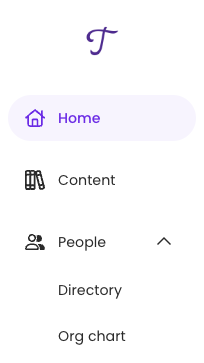
Editing Content
If a Contributor edits an already "Finished" topic, the status will not automatically convert to "Draft" or "Pending Review." The Contributor will manually need to update the status.
If a Contributor creates a new Topic in an existing Subject, they will only be able to choose between "Draft" or "Pending Review" for the topic status.
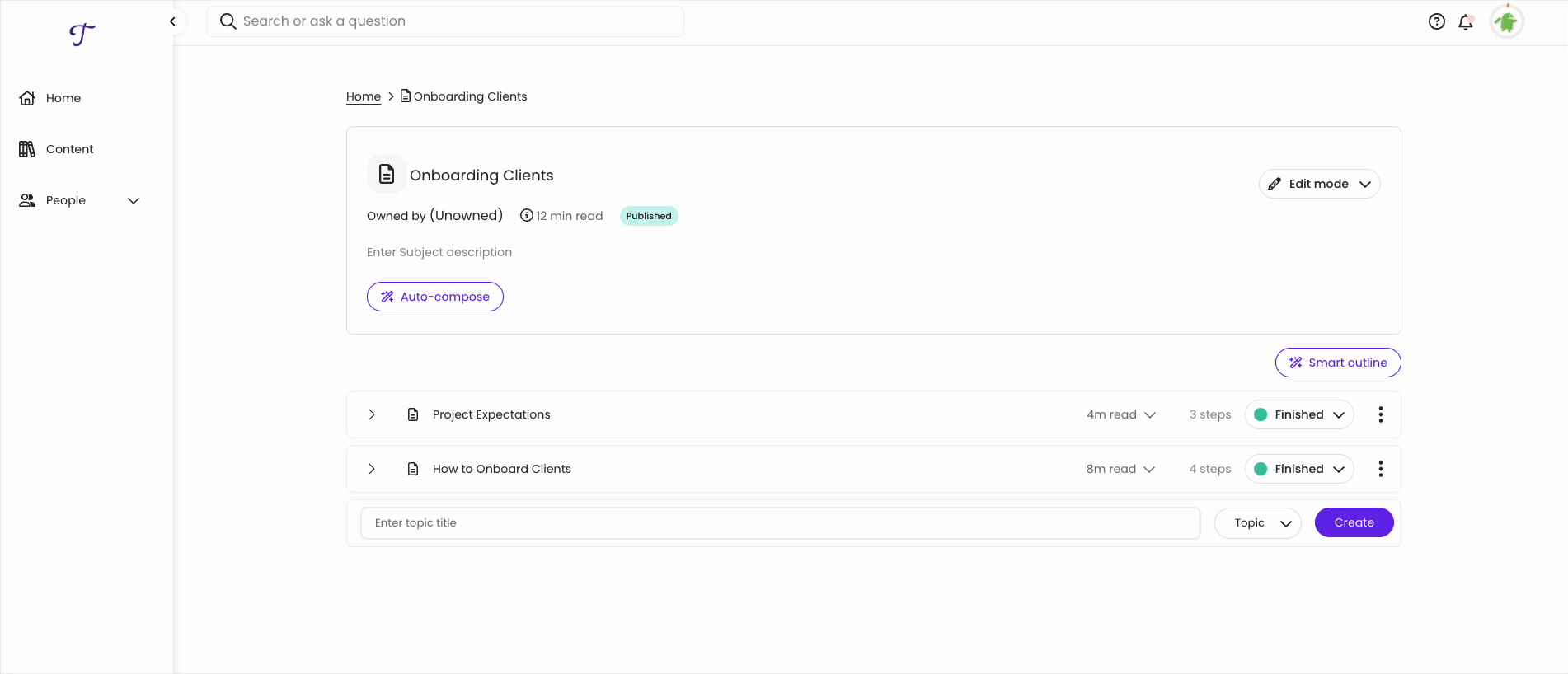
Learn more about permission levels:
-
Get more information on what General user permission level entails.
-
See the difference between Admin view vs. General view.
-
See an overview of all Permission Levels.