General User Permission Level
Learn how to navigate the Trainual platform when given General user permissions.
You've just joined your company's Trainual account but aren't sure how to navigate the system or how to get started on your training. 🤔 Use this article to help!

👉 Before you start:
-
If you haven't received your Trainual email invite, please contact your human resources department or your supervisor directly for a status update.
-
For platform access troubles, please visit the login issues guide.
🗂️ Table of contents: Click on the arrow to view the different sections of this document and skip around to the parts you need.
A quick overview:
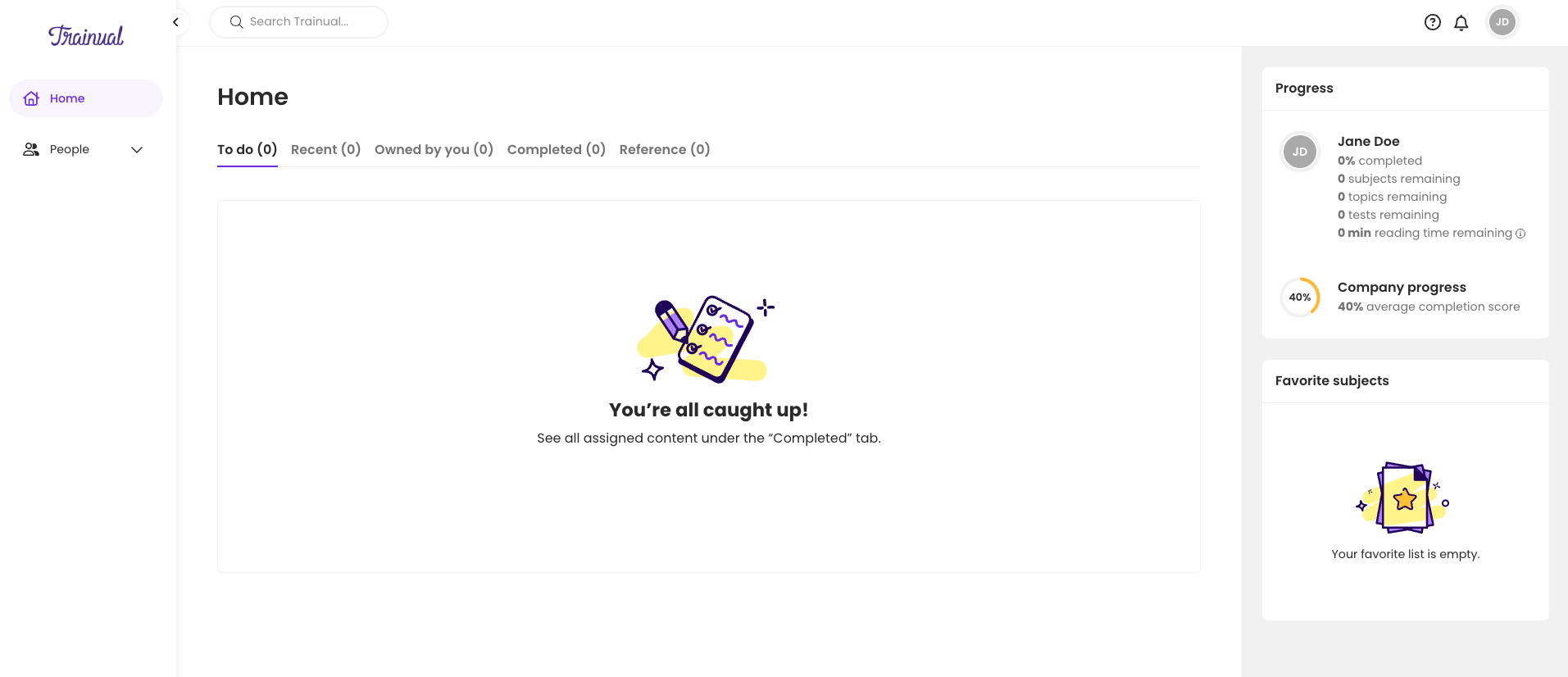
Your user experience will look very different than those teammates in your company that have content creator access. Typically, when given the basic version of a general user permission level, you'll...
-
Only see the Home page left-hand navigation option unless access to the directory, org chart, and Content page has been enabled by your team Admins.
-
Primarily access assigned content from the Home page or by using the search feature from the top navigation bar.
Understanding what you can & cannot do in Trainual:
✅ You have the most basic permission level in Trainual. Simply put, you can...
-
Complete any assigned content or review reference material you're added to.
-
Access the Home page section of Trainual.
-
Update your personal account settings.
❌ You cannot...
-
Edit content or update any other teammate's user information (unless your content access level or group manager status is granted to allow this type of access.)
-
Change your own permission level or any company account information or settings.
-
View all the navigation page options from the left-hand menu by default.
-
You will have a different experience with this view if your team has enabled the library feature option.
-
Getting started on your training content:
Now that you know what to expect under your account, it's time to dive into training! 📚
💡 Targets:
-
Outstanding subjects directly assigned to you will always appear on the Home page for easy access to pending training.
-
Home tabs are available as a quick content filter for your assigned training.
-
You can save your most visited subjects under the "Favorite subjects" section.
-
Reminder: The directory and org chart will only be available if your company has turned on those feature settings.
Running into platform trouble?
Check in with your supervisor first if you are experiencing content access issues. For any other odd platform behavior, email support@trainual.com or press on the bubble at the bottom right-hand corner of the screen to start a chat and let us know what you need help with. ↘️