Manage Subject Content Access
Learn how to manage a teammate's ability to view, edit, and fully oversee subjects.
Content access levels allow teammates to either view and complete training, edit training through an approval process, or fully manage content to publish updates on individual subjects.
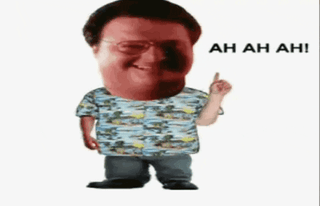
👉 Before you start:
-
All plans have access to this feature option.
-
Only Billing Admins, Admins, and Managers have permission to assign a content access permission level for individual subjects and subject owners.
-
📝 Please note: For Managers, this action is available only for the teammates that have been assigned to them.
-
-
Review user permission level options to compare and contrast to content access to choose the best option(s) for your content creation team.
To review before choosing a content access level:
You'll want to make sure that the level of access you grant matches the expectations you have of the person you are trusting with this responsibility. 👨🎨
👀 View
All of your General users are given this access by default on the subjects they are assigned to. When teammates are set with a "View" content access level, they will have the ability to...
-
See all their assigned content listed.
-
Favorite frequented subjects to save and access from the "Home" page.
-
Filter content using the following drop-down menu options: Status, Type, Content Access, and Groups.
✍️ Edit
All of your Contributors and Authors are given this access by default on the subjects they are assigned to. An "Edit" level of permission grants users the ability to alter content they are assigned to but does not allow them to publish those changes. They will also have all the permissions of a "View" content access plus the ability to...
-
Delete topics and tests.
-
Click on a three-dot menu option on subjects, topics, and steps from the "Content" overview page to quickly take action.
-
📝 Please note: The "Edit" and "Copy Link" options are not available at the subject level for this permission level.
-
🤓 Fully Manage or Own
Manager+ teammates are set to a content access level of "Full" by default (with Managers only having this level on the content they are directly assigned to). They can be upgraded to "Owner" of a subject but cannot be downgraded to "View" or "Edit."
When teammates are set with an "Owner" or "Full" level of content access for a subject, they will have unrestricted access to edit, publish, and add/remove teammates from a subject, plus the ability to...
-
Archive subjects.
-
Move subjects to different locations (in conjunction with a Manager+ account permission level.)
-
See the average completion for a subject and view the corresponding subject report.
-
Send "Share changes" email notifications to assigned teammates.
-
View and make changes on a subject for all assigned teammates, regardless of their account permission level.
To assign a content access permission level:
-
Navigate to the "Content" page from the left-hand menu.
-
Open your subject by locating it on the Content page from within the tab where it currently "lives" — Company, Policies, or Processes.
-
Locate and hit the "Share" button.
-
Use the drop-down menu next to the desired person or group and choose the access level you want to give them.
-
Select the "Save" button to finalize.

To learn more about managing content...
-
Fine-tune your individual subjects by setting the perfect training parameters.
-
Showcase your team's training diligence by setting up completion certificates.
-
Get tips and tricks on organizing your content to maximize efficiency.