Using Trainual’s AI-powered Search
Learn how to search for answers smarter, not harder — with the newest addition to Trainual AI.
Ever wish you could ask Trainual a question about your policies or processes and have it pull up the exact answer you’re looking for — without wading through pages of results? Lucky for you, a brand new way to surface company knowledge is now here: Trainual searching powered by AI!
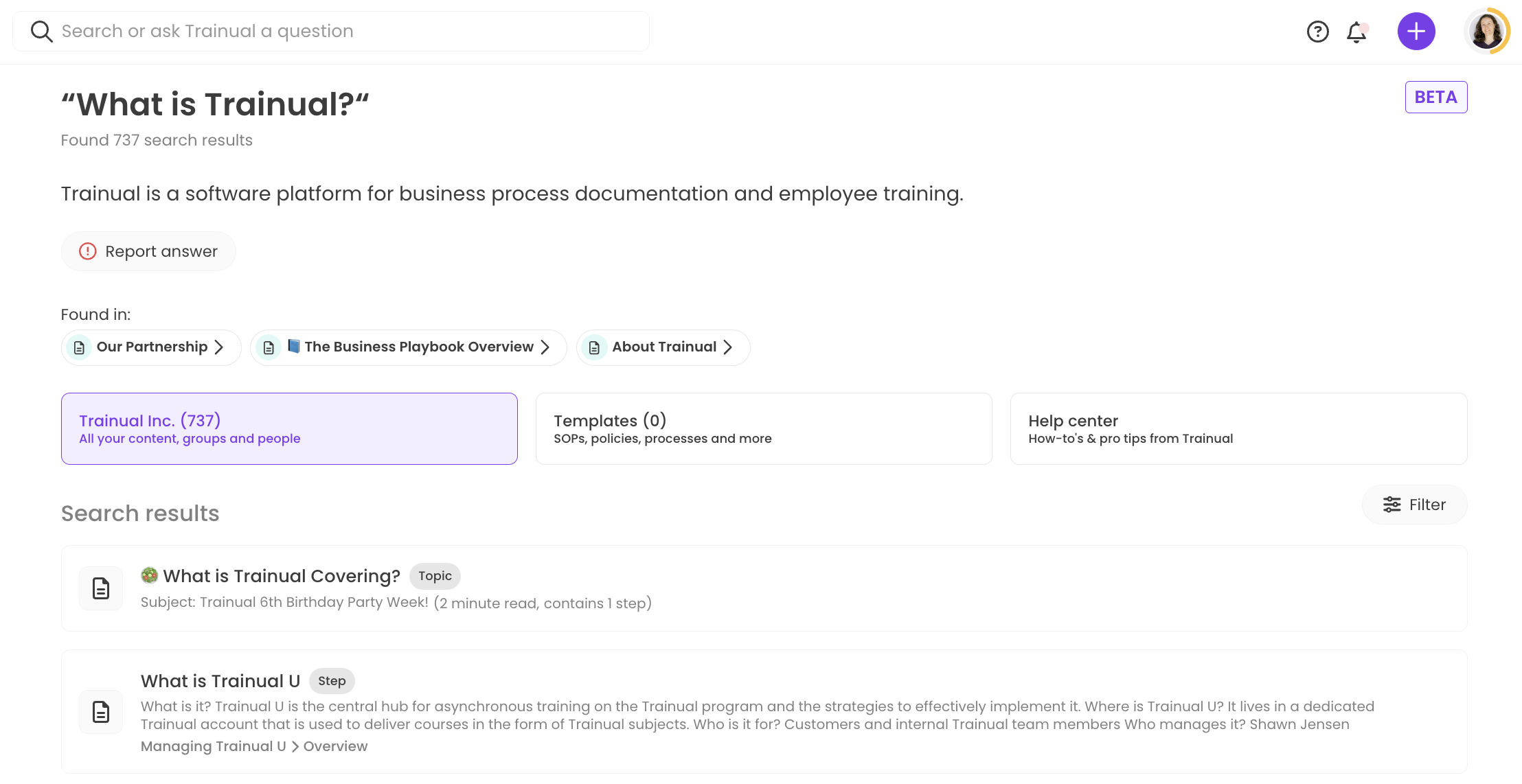
🗂️ Table of contents: Skip around to just the parts you need with these links.
-
How AI searching works.
-
Ask Trainual a question.
-
Search results explained.
-
-
To report an AI-generated answer.
-
FAQs.
-
More about Trainual AI features.
👉 Before you start:
-
This feature is available under all Trainual plans.
-
All permission levels have access to the Trainual search bar.
How AI searching works:
Trainual's AI-powered search can surface business knowledge stored in your company, policy, and process subjects, as well as your groups and people. It understands the actual meaning and intent behind what you’re searching for (not just the keyword terms), giving you more accurate and relevant search results than ever before.

Even cooler? You can ask a direct question in the search bar, and Trainual AI will reply with the answer based on the information documented in your account — so you don’t have to skim through any search results at all! 🤯
To ask Trainual a question:
-
Click into the search bar on the top navigation.
-
Type your question. You can complete a search for information from any page.
-
Hit "Enter" on your keyboard.
-
Review your search results!
👩🏫 Search results explained:
|
💭 Most relevant answer: See the top of the page for the most direct answer to your question, powered by AI.
|
|
🔎 Found search results: Check out all the content that's relevant to your question from within your company's content, within Trainual-provided templates, or within Trainual's help center articles.
|
|
📑 Listed search results & filter options: Review and click on any linked content to navigate to those pages. Use the "Filter" button to narrow long query lists.
|
To report an AI-generated answer:
Help Trainual commit to AI quality control by reporting incorrect or misleading information provided in search results. This collaboration ensures optimized feature performance so everyone can continue to have the best experience! 🥳
-
Review your AI-generated answer.
-
Determine the reportability status — if the provided answer or accompanying information is inaccurate, proceed to step 3.
-
Click the "Report answer" button below the most relevant answer section at the top of your search results page.
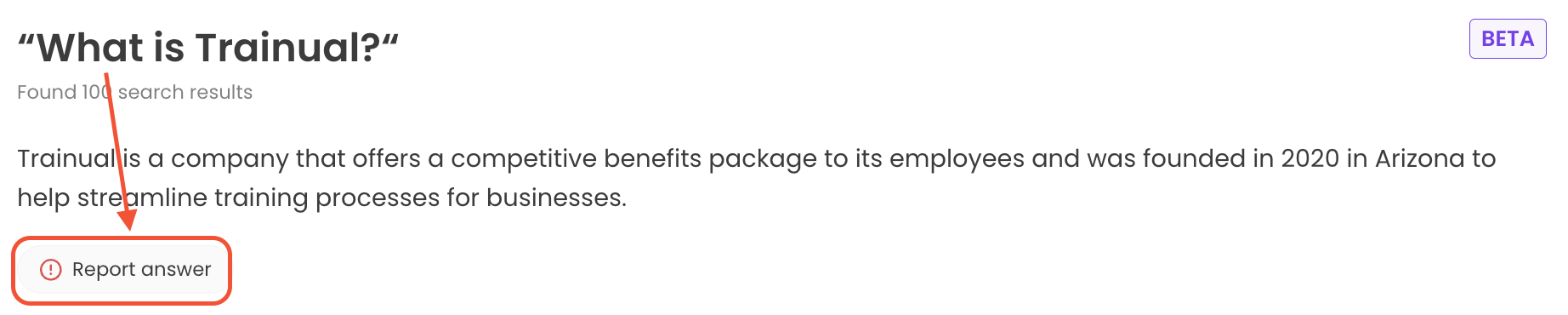
-
(Optional) Add a detailed comment about your search experience to the textbox under the popup window "Report answer."
-
Hit the "Report to Trainual" button to submit your feedback straight to the product team for internal review and investigation.
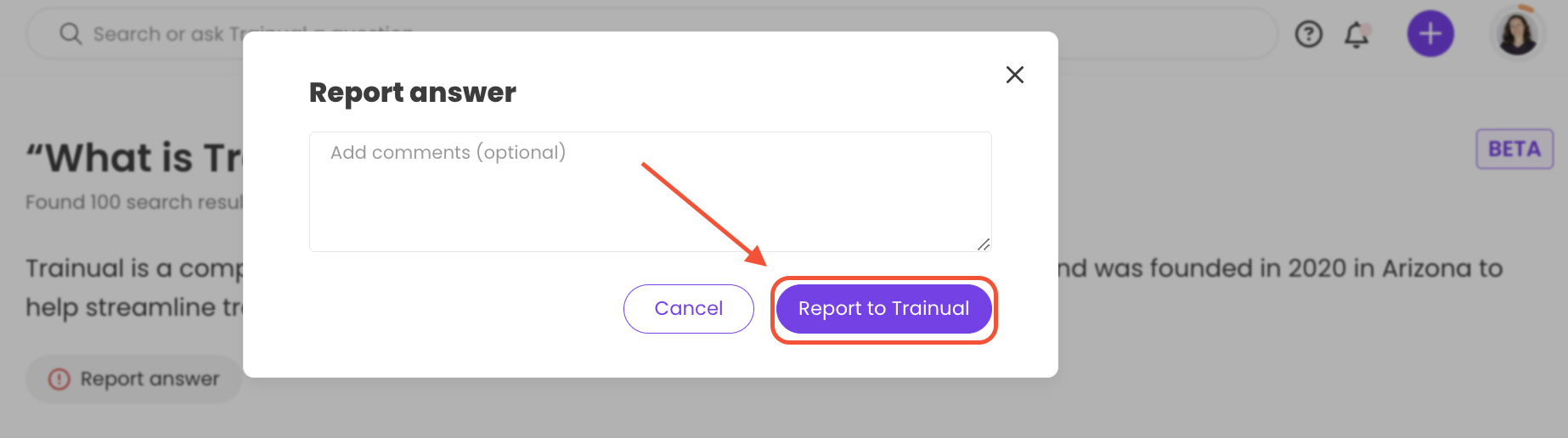
📝 Please note: This reporting method is not a way to flag outdated team content. It is also not a way to contact anyone within a Trainual customer account or a way to connect with Trainual support. If you need additional assistance, please contact us.
FAQs
Where does Trainual AI search for answers?
Trainual AI searches through content stored in your published company, policies, and processes pages, as well as Trainual-provided templates and Trainual's help center.
What if someone searches for an answer in a subject they don’t have access to?
Trainual’s AI-powered search only returns answers based on subjects the user can access, like content directly assigned or those marked as discoverable. It’ll hide private subjects from anyone who's not an Admin or not directly assigned to that type of content. Learn more about content discoverability.
What happens if there are different answers for the same question across our content?
Trainual AI will determine the most relevant answer based on your search.
Does Trainual AI search through archived content?
No. That information will not be displayed in your results.
Is our data being fed into any AI database or leaving Trainual?
Trainual uses OpenAI’s paid API to generate helpful, accurate responses. The content you submit is processed securely and temporarily — it is not stored or logged beyond 30 days, or used to train OpenAI’s models whatsoever. OpenAI’s ongoing model improvements occur independently of Trainual customer data.
Can we opt out of Trainual AI searching?
No. This feature is a part of Trainual's core platform functions. By subscribing to Trainual, you are agreeing to the terms of service for the platform. For any additional questions or concerns, please reach out.
How can I submit my feedback and ideas about this feature?
If you'd like to share your thoughts or think of something you'd like to see added in the future, send us your feature requests and ideas.
Learn more about Trainual AI:
-
Build a complete company Trainual role chart from top to bottom in seconds.
-
Transform your short blurbs into fully-baked steps with Trainual compose.
-
Automatically generate a complete subject content outline using smart outline.


