Learn how to automatically generate a complete subject content outline with Trainual's AI-powered feature — smart outline.
Generate perfectly structured subject outlines in a fraction of the time it would take to create manually using the smart outline tool. Let this AI-powered feature fully outline the topic and step structure of your content (plus give you starter material) so you can put all your effort toward filling in the blanks!
👉 Before you start:
-
This feature option is available on all Trainual plans.
-
The information below is best suited for account Admins and content creators. For more specifics around which areas of the account and pieces of content your employees can access, review their permissions and subject content access.
🗂️ Table of contents: Click on the links to view the different sections of this document and skip around to the parts you need.
To use the smart outline tool for a new subject:
-
Create a brand new subject.
-
Locate the purple banner at the top of your subject editing page and click on the "Smart outline" button to begin.
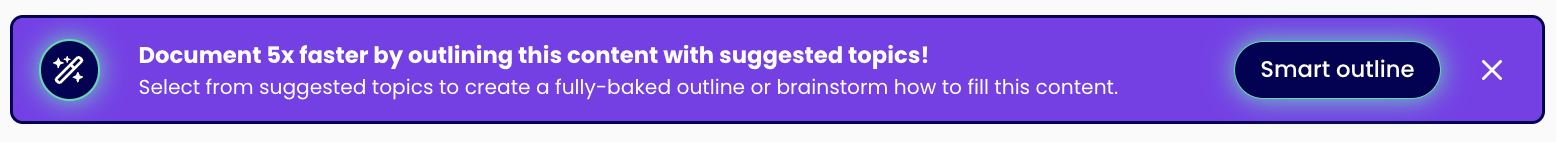
-
Select a topic you’d like to add from the populated list of suggested topics.
-
Review the list of steps and starter content that comes with that topic.
-
Apply the topic by checking the "I reviewed..." box at the bottom of your selected topic and hitting the "Add" button.

Your newly added topics will appear under your main subject editing page — ready to be updated and customized. 🥳
🔥 Tip: You probably noticed that this feature helps generate the first two lines of step content. This is to help get your creative process flowing. 🧑🎨 Feel free to adjust those to make them your own, or even plug them into the Trainual Compose writer to expand them in a flash!
To use the smart outline tool for an existing subject:
-
Open a subject from within the tab where it currently "lives" — Company, Policies, or Processes.
-
Locate and click the magic wand to the left-hand side of the "Publish" button.
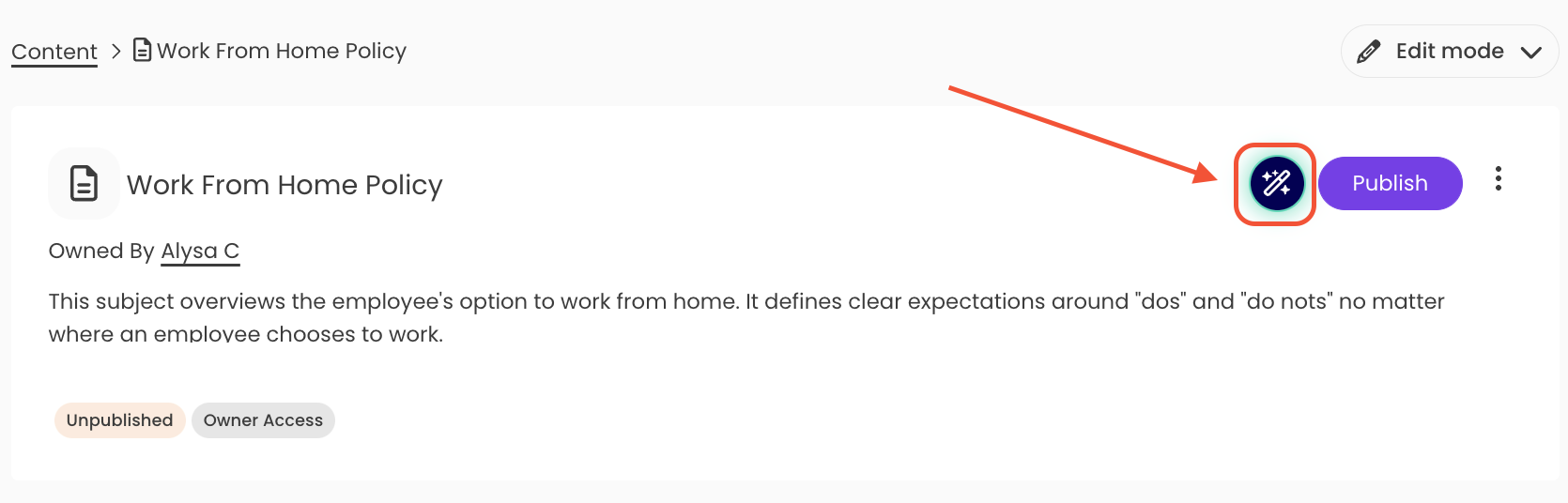
The smart outline tool will generate suggested topic and step titles for this subject. Use the process above to add suggestions to your existing subjects at any time. 🙌
💡 Now that you know how to use it, let's go over why you'd use it to start your content writing process! Peek below for some key benefits of using the smart outline tool.
💨 Quick and easy framework.
Get training to your team faster by spending less time brainstorming.
🧐 Subject clarity and focus.
Keep learning path content precise with coherent topic and step titles.
🔎 Eliminate knowledge gaps.
Easily see where your company-specific topics and steps need to be inserted.
FAQs
Why am I required to click the "I reviewed..." checkbox on every topic I add from the smart outline tool?
The use of AI-powered tools is still very new. Because there are legal and ethical considerations to take into account with this type of generated content, your acknowledgment of each added piece is essential to keeping you completely aware of the content you're accepting and adding to your account.
What account information does Trainual use to generate suggestions and content?
The title of the subject, your industry and company size, and Trainual’s training hierarchy rules are sent to OpenAI to generate topic and step suggestions.
How can I submit my feedback and ideas about features?
If you'd like to share your thoughts about the smart outline tool or think of something else you'd like to see added in the future, send us your feature requests and ideas.
Learn more about creating quick and effective training:
-
Jumpstart your content creation by snagging a pre-made template.
-
Import and convert some of your external documents into Trainual content.
-
Record and document your SOPs using Trainual's screen capture tool.
.png?height=120&name=Trainual%20Logo%20(White).png)