Templates
Learn how to kickstart your documentation with pre-built subject templates.
Creating content from scratch can feel daunting! Trainual templates are designed to help by being user-friendly and intuitive, allowing you to focus on adding company-specific information rather than time spent excessively on brainstorming and outlining.
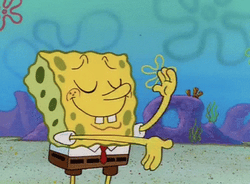
🗂️ Table of contents: Click on the arrow to view the different sections of this document and skip around to the parts you need.
Overview
Trainual templates are pre-built subjects that cover a variety of general business-focused areas ranging from employee policies, company processes, technology, and a whole lot more.
To give you an idea of what is available, some of the most popular templates are...
-
👋 Welcome to [your company's name] — onboarding
This welcome to the company template provides an outline to help you introduce your new employees to your company, mission, values, team members, etc.
-
📋 Employee Policies — onboarding
This template provides the framework for building out your employee-driven policies, including topics like benefits, PTO, and performance management.
👉 Check out the full template index page from your account under Trainual templates or search keywords for the content you need from the top navigation search bar.
To preview and add templates:
-
Open the "Create subject" drop-down list by clicking on the "v" symbol.
-
Select "From a template."

-
Click "Read More" on any of the templates you'd like to preview.
-
Hit the "Add template" button from the upper right-hand corner of your selected template.
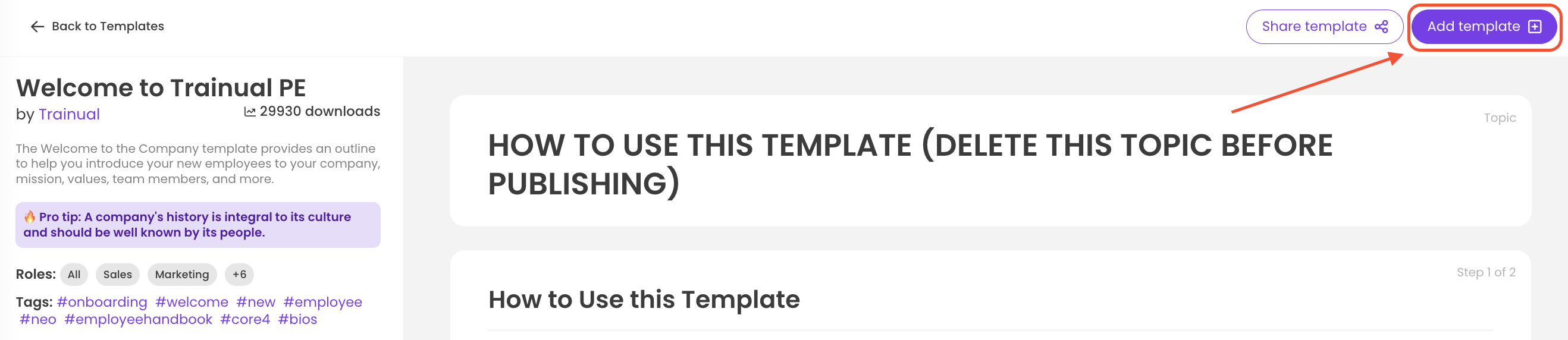
-
Choose where you'd like to "house" the template, either Company, Policies, or Processes, and determine who you'd like to assign as the owner of that content.
-
Push your choices through by clicking the "Add template" button.
📝 Please note: You'll be redirected to the subject editing page to start customizing. Within the content, you'll see all the Trainual provided notes that are meant to help you easily modify the document to your company's specific needs. 🤩
To share templates with others:
Looking to talk about or suggest a template with someone else? Use the "Share template" button at the top of any template preview to grab the company-specific link.
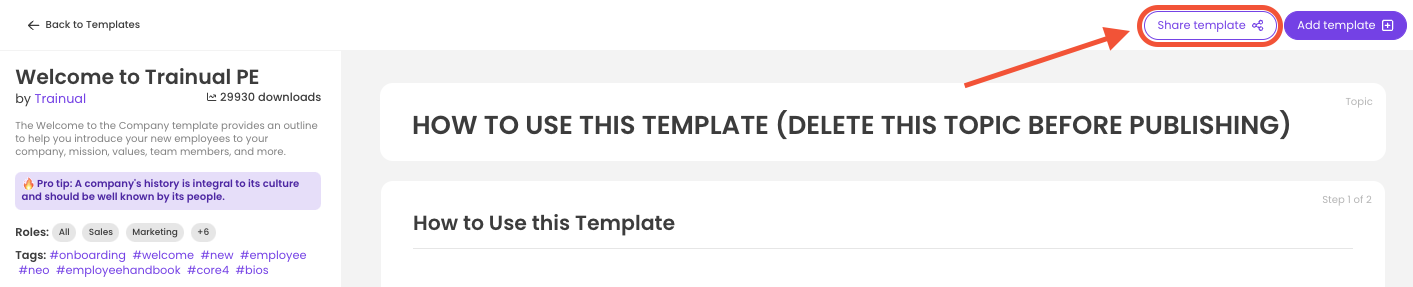
🔥 Tip: To share a template with people outside of your company's organization, provide them with the full title of the template and this help article link. For those outside of Trainual entirely, share the template page with them instead. 😌
FAQs
Are Trainual templates compliant with federal, state, and local laws?
❌ No. The information provided in Trainual templates is for general information and education purposes only and is not intended to provide specific advice about how to structure your organization within Trainual, neither should it be used as a substitute for legal advice on potential company processes and/or policies.
Templates require customization for your team's specific compliancy requirements. Please be sure to update them with your relevant company information and policies.
Learn more about creating quick and effective training:
-
Speed up the content creation process by having Trainual Compose write for you.
-
Import and convert some of your external documents into Trainual content.
-
Record and document your SOPs using Trainual's screen capture tool.
🌻 SEOs: Fill, Fillable, Premade, Pre Made, Pre-Made, Prebuilt, Pre Built, Pre-Built, Guideline, Guide Lines, Establish, Established, Put Together, Flow, Flows