Set Your Content Library Training Order
Learn how to arrange subjects listed on the "Home" and groups pages in the order they should be completed.
Promote consistency and standardization in your company learning by setting a unified training order for all your employees.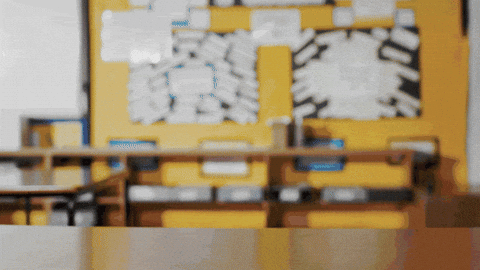
👉 Before you start:
- This feature is available under all Trainual plans.
- The information below is best suited for content creators. For more specifics around which areas of the account and pieces of content your employees can access, review their permissions and subject content access.
🗂️ Table of contents: Skip around to just the parts you need with these links.
To set a training order:
-
Navigate to the "Content" page on the left menu.
-
Press the "Set training order" button.
-
Using the dropdown menus to the left of the subject name, select the numerical order in which you want the subject to be assigned (or drag and drop the subjects into order.)
-
Your changes will automatically save! 🎉
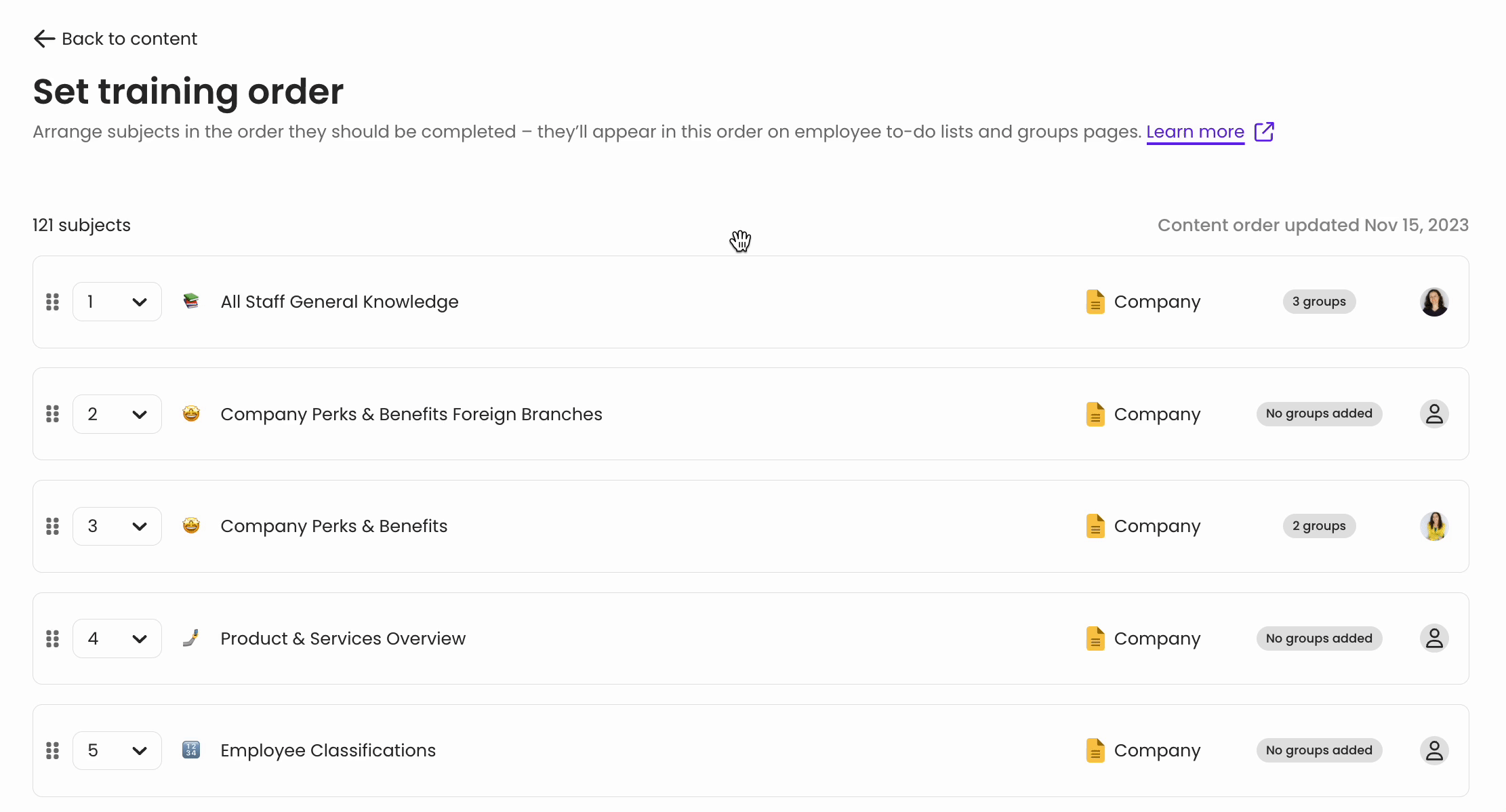
📝 Please note: Only one set training order can be applied to your full content library.
Learn more about curating training:
- Use training paths to customize the order of content for individual users.
-
Categorize your content using the company, policies, & processes pages.
- Force order single subject content to ensure learning in a specific order.