Add a GIF to a Step
Learn how to make your content more engaging by adding GIFs to your Trainual steps.
GIFs are a great way to add some flair to your training and provide mental breaks on lengthier content. Use the in-app GIF library to let your creativity (and humor) shine! 🤩

👉 Before you start:
-
All current plans can use the GIF library feature.
-
Only content creator permission levels or those with select content access will be able to use this feature option and editing experience.
To insert a GIF using Trainual's in-app GIF library:
-
Navigate to the "Content" page from the left-hand menu.
-
Open your step by locating it from within the tab and under the subject where it currently "lives" — Company, Policies, or Processes.
-
Toggle to the "Insert" view and click the "Image" option from the toolbar. You'll want to make sure to select "Giphy" from this drop-down menu.
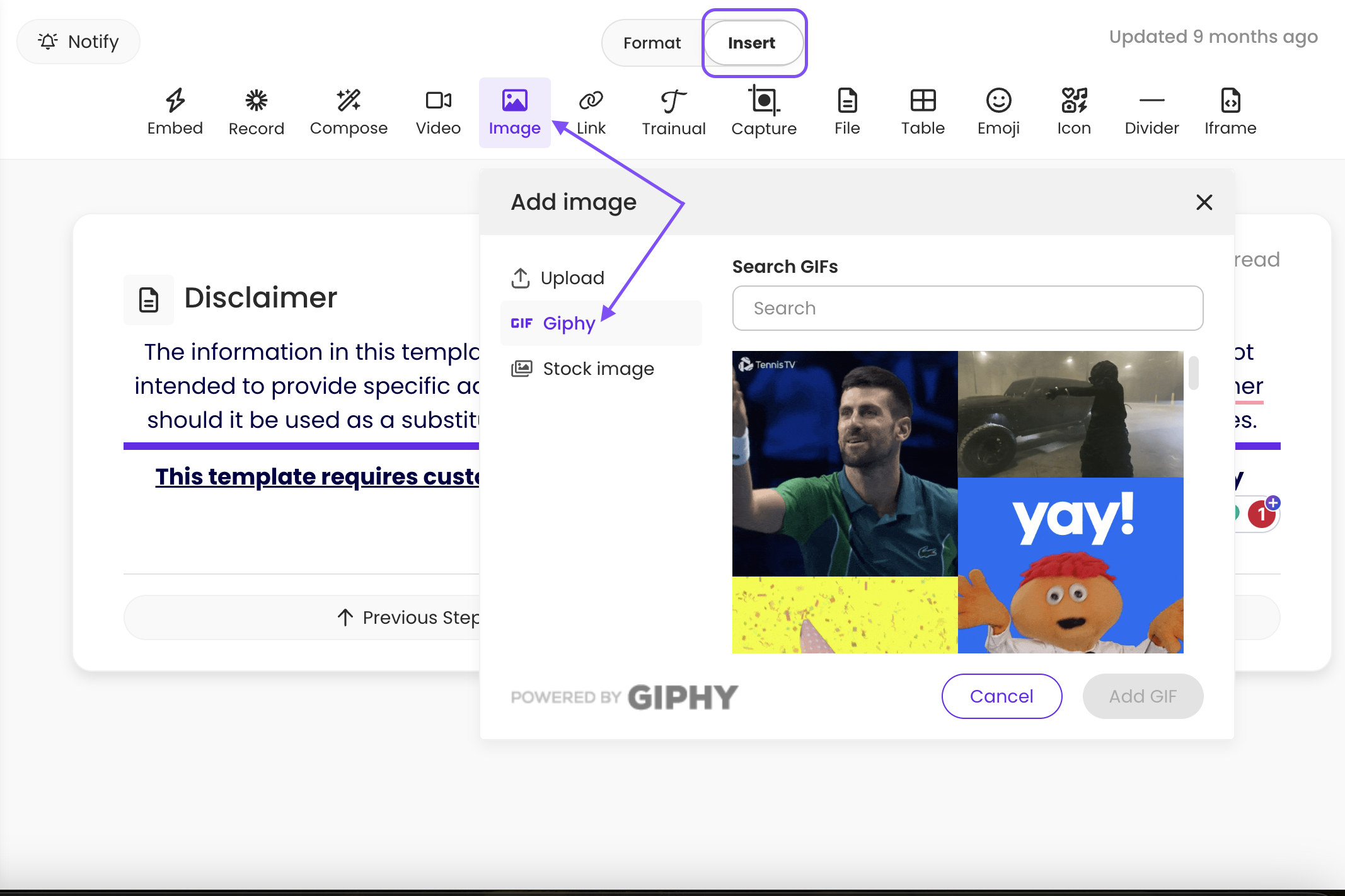
-
Search for your preferred GIF by entering related keywords.
-
Click the "Add GIF" button to insert your selection into your step.

Learn more about enhancing your content: