Can I Put My Account on Hold?
Learn how to place your company account on a temporary 3 month hold plan option.
If you come to a point where you have some content already built out, but you need to put a temporary pause on your subscription, there's a plan option that can help.

👉 Please review this entire article before moving forward with a plan change!
🗂️ Table of contents: Click on the arrow to view the different sections of this document and skip around to the parts you need.
What can I expect being under the hold plan?
While under the hold plan, you won't have any access to the platform — it's simply designed to save your Trainual progress for 3 months. Once this timeframe has passed, you will be auto-renewed back into your original plan and billing cycle.
Switching to a hold plan will save all of your playbook data, including your:
-
Created content (subjects, tests, etc.)
-
Account settings and content settings.
-
Team progress and reports.
-
Established brand styles.
🚨 If you choose not to go this route and cancel your account instead, your data and content will not be preserved per the in-app acknowledgment.
📝 Please note: Billing Admins can place the company account on hold in-app if the account is on a monthly billing cycle. However, if you're on an annual plan, you'll need to contact Trainual support.
How do I put my account on hold?
-
Log in with your Billing Admin credentials.
-
Expand the "Account" options from the left-hand navigation menu.
-
Choose and open the "Billing & plans" page from this list.
-
Scroll to the very bottom of this page and click the "cancel subscription" link under the "Refer a friend" banner to open up the different menu options to take on the account. Don't worry — we aren't canceling. 😉
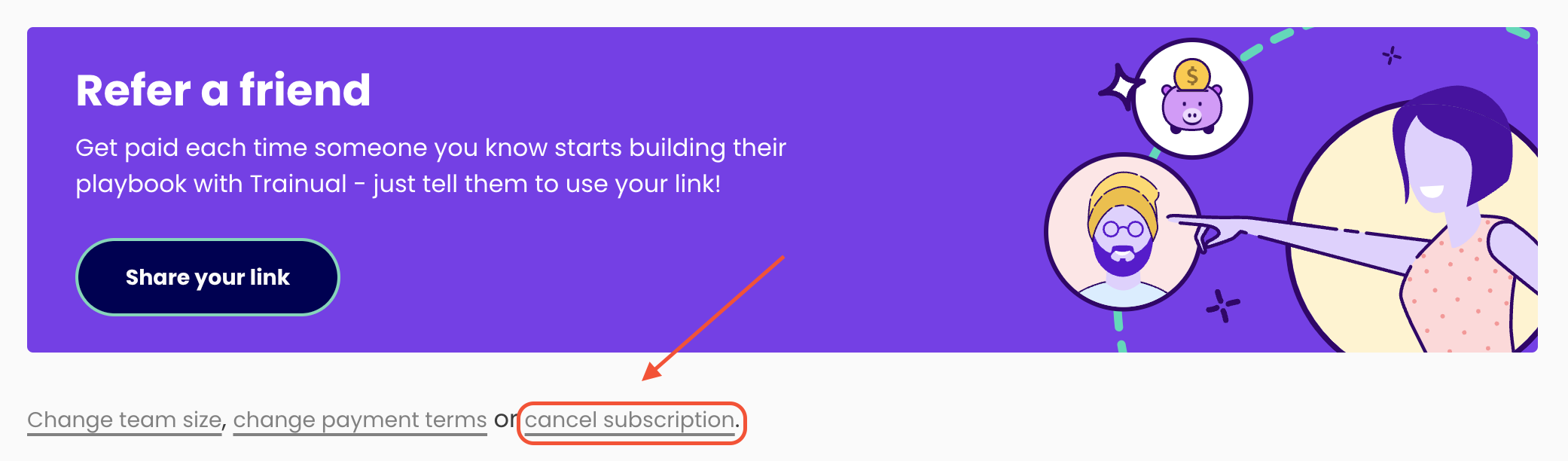
-
Follow these system prompts to complete the planned changeover:
-
Agree to the acknowledgment.
-
FYI — Your data and content will be protected under the hold plan, so do not worry. This is simply a part of the process flow. 👍
-
-
Choose "We'll be back!" from the options listed.
-
Either agree to the "Stay and save!" option or proceed to the hold plan option by hitting the "Continue to cancel" button.
-
Select the "Subscribe to Hold" choice from this final pop-up window to sign up for the hold plan officially.
-
FAQs
How much does the hold plan cost?
Under the hold plan, you'll be paying $20 per month for 3-months.
How will I know when my active Trainual plan is set to auto-renew?
All Billing Admins on the account will receive two email notifications from us throughout the lifecycle of the hold plan experience. The first one will be sent a month and a half after the initial start date under the hold plan, and the second one will be sent one week before the hold plan ends.
How do I reactivate my Trainual account while still under the hold plan?
If your account is already on hold, you can resume usage at any time by logging in with your Billing Admin credentials and reactivating from the top banner.👇
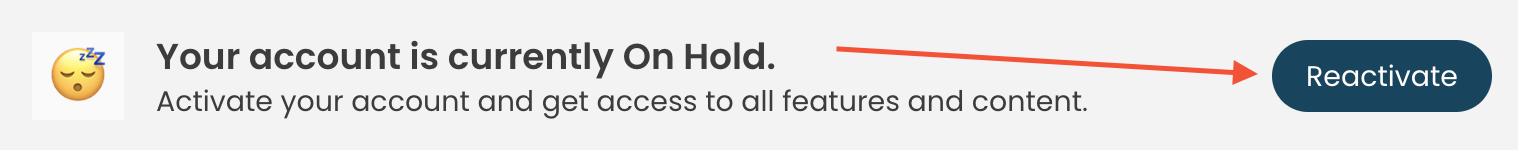
I have more questions about the hold plan. Can I reach out?
Absolutely! Please contact the Trainual support team.
🌻 SEOs: Pause, Paused, Holding, Reactivate, Re Activate, Re-Activate, Reactivation, Re Activation, Re-Activation, Reactivating, Re Activating, Re-Activating, Reclaim, Re Claim, Re-Claim, Reclaiming, Re Claiming, Re-Claiming, Resuming