Access Your Billing History
Learn how to review your past Trainual charges and download your receipts and invoices.
Are you preparing for an audit? Do you need to save and send copies of your Trainual receipts to your finance team? In-app billing info is always at your fingertips!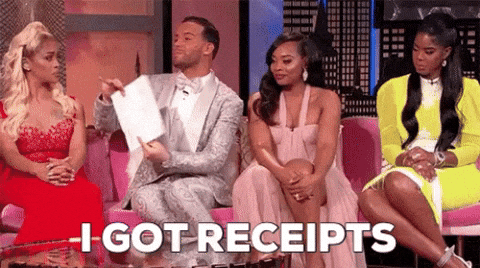
👉 Before you start:
- Only Billing Admins have access to this page in Trainual.
- If you signed up with Trainual before July 28th, 2025, access to your billing history will look different. Please reach out to support for more details.
- For more specifics around which areas of the account and pieces of content your employees can access, review their permissions and subject access.
🗂️ Table of contents: Skip around to just the parts you need with these links.
Review your past Trainual bills:
-
Expand the "Account" options from the left-hand navigation menu.
-
Select "Billing."
- Locate and open the "Payment information" tab.
-
Review the details of your past Trainual charges in the table.
- Bill date.
- Description.
- Value (in USD currency).
- Receipt download link.

Download your Trainual receipts and invoices:
-
Expand the "Account" options from the left-hand navigation menu.
-
Select "Billing."
- Locate and open the "Payment information" tab.
- Use the table to find the "Bill date" and "Value" for your past payment.
- Click the "Download ↓" link under the "Receipt" column.
- Download the receipt and/or invoice from the new browser tab.

FAQs:
Why does downloading a receipt launch a Stripe page?
Stripe is the financial services and software tool we use to process your Trainual subscription and online payments. Seeing this new tab means you are correctly being directed to access your receipt and invoice for your past payment.
How can I submit my feedback and ideas about Trainual features?
If you'd like to share your thoughts about the billing history experience or think of something else you'd like to see added, send us your feature requests and ideas.
Learn more about your Trainual subscription:
-
Unlock more Trainual power by upgrading to a higher-tier subscription.
- Review and update the credit card you have on file.
- Dive deeper into Trainual’s plan agreements.