Loom Troubleshooting
Learn how to troubleshoot Loom x Trainual integration issues and error messages.
Are you experiencing trouble with the Loom video recording integration in your Trainual app? If yes, review the issues below to see if they match your case and learn how to DIY troubleshoot them!

👉 Before you start:
- This feature option is available on all Trainual plans.
- If you are unfamiliar with the Loom x Trainual integration, review this doc first.
- Content creators will have access to this feature. For more specifics around which pieces of content your team can see and update, review their permission levels and subject content access levels.
🗂️ Table of contents: Skip around to just the parts you need with these links.
The Loom icon is missing from the editing toolbar:
If you notice that the Loom icon is missing from your step content toolbar, you are most likely using a browser or device that is not compatible with the integration.
| ✅ Compatible | ❌ Not Compatible |
| Google Chrome v90+ | Safari |
| Microsoft Edge v90+ | Firefox |
| Brave v1.22+ | Non-desktop browsers |
"You've reached the 25 video limit" message:
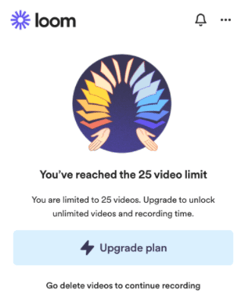
When you sign up to use Loom through Trainual's integration, you are given a free starter subscription via Loom. This Loom-started plan includes a total of 25 video recordings that can be up to 5 minutes in length.
In order to record more videos past this cap, you'll need to navigate to your Loom library and remove at least 1 video to create space to record.
📝 Please note: The Loom Chrome Extension is not connected to your Loom x Trainual integration. Recordings previously made there do not affect your video total.
"Cannot connect to Loom" error message:
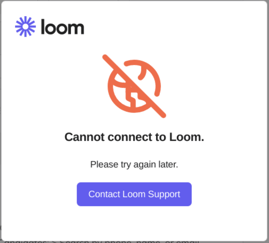
You may be receiving this due to being signed out of your Loom x Trainual account. If this happens, please do the following to troubleshoot:
-
Open Loom.com in your compatible browser window.
-
Click the "Sign in" button and enter your login credentials.
-
Go back to your Trainual account and refresh the page.
-
Attempt to record a Loom video with the in-app Trainual integration.
📝 Please note: If you continue to see the connection error message after signing in, please contact the Loom support team.
Unable to move the Loom camera bubble:
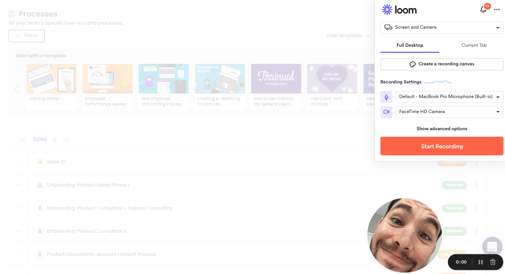
This camera bubble is limited to the browser tab where your Trainual account was open and where you began recording from. You cannot move the camera bubble to different screens, windows, or additional tabs.
Why? 👀 This limitation is due to how Loom has their SDK integration designed.
Experiencing something different? Please contact the Loom support team.
Need some extra help?
📧 Contact Trainual support and let us know how we can help. We are here for you!
Learn more about Trainual integrations:
- Check out all the Trainual integration offerings to streamline more workflows.
- Track employee work in Trainual by using the Time Doctor Chrome extension.
- Easily connect your Trainual account to thousands of other apps with Zapier.