If you'd like to share your thoughts about smart tools or think of something else you'd like to see added in the future, send us your feature requests and ideas.
Learn how to enhance existing content with the smart tool drop-down menu.
Ever wish you had a modern-day Clippy content assistant that could help you update, simplify, or even translate your training? Look no further than Trainual smart tools — the content editing addition that'll enhance existing content (like make it stronger/longer, rephrase, change tone, and more!).
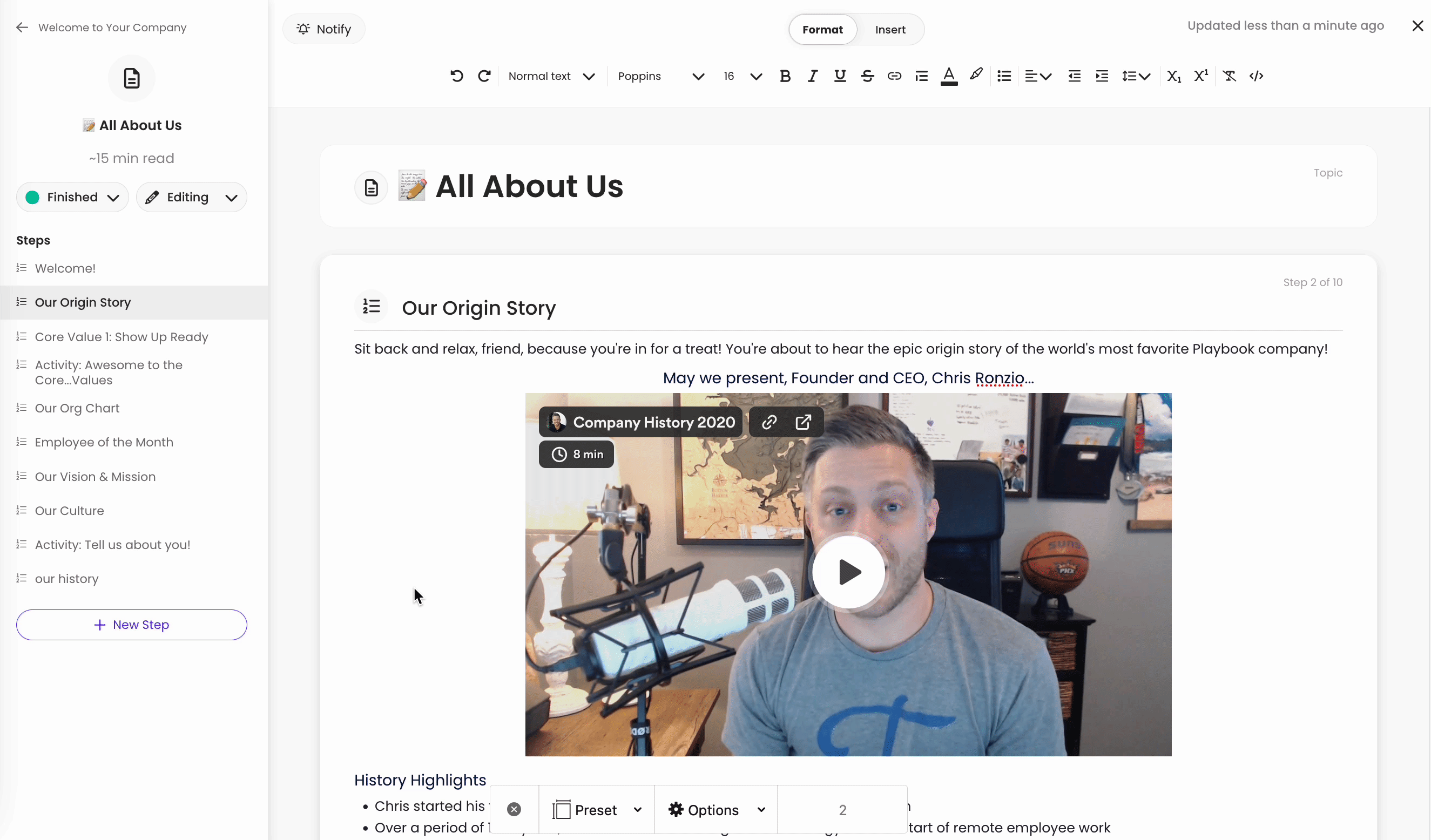
👉 Before you start:
- This feature option is available on all Trainual plans.
- The information below is best suited for content creators. For more specifics around which areas of the account and pieces of content your employees can access, review their permissions and subject content access.
🗂️ Table of contents: Skip around to just the parts you need with these links.
To access the smart tools menu:
- Navigate to the "Content" page from the left-hand menu.
- Locate and open the step to edit under the subject where it is currently "housed."
- Double-check that your step access is currently set to "Editing."

- Highlight the text you’d like to adjust — a small menu bar will appear above the highlighted text.
- Click on the "Smart tools" button to open the drop-down menu.

- Select the tool option that meets your need. The requested change will be applied immediately.
Take a peek at all the tool options offered:
|
Tool name: |
Description: |
|
Make shorter |
Transform those lengthy paragraphs by consolidating them into precise and to-the-point training steps. |
|
Make longer |
Type out a single, summarized sentence that overviews your step's information and have this smart tool create a full write-up. |
|
Change tone |
Ever feel like the tone of your natural writing voice doesn't always match a training topic? These style options can help!
|
| Simplify | For all the natural wordsmiths on the team, the "simplify" tool can help unify long information to make it easily consumable. |
|
Emojify |
Staring at a wall large of text can be intimidating and frankly, boring. Try quickly adding some pizazz with "emojify." |
|
Fix grammar and spelling |
Not so confident in your grammar skills? Let this tool fix any existing grammatical and spelling mistakes. |
|
Translate |
Promote inclusivity and ensure that all employees, regardless of their native language, have equal access to important information and resources. |
|
Rephrase |
Did you write something but know that it could be a little bit better? Try having smart tools rephrase it for you. |
| Complete |
Do you have a subject you never got to finish? Make use of "complete" to have this smart tool finish some steps for you. |
|
Summarize |
Bring new life to your current training by having this smart tool summarize some steps. You'd be surprised what can be reworked, consolidated, or simply discarded! |
🔥 Tip: Did this information just inspire you to start a really big project, but you're quickly realizing you may need some extra help before getting started? 😅
Email support@trainual.com or press on the bubble on the bottom right-hand corner of the screen to start a chat and let us know what you need help with. ↘️
FAQs
How can I submit my feedback and ideas about features?
- Automatically generate a complete content subject outline using this feature.
- Jumpstart your content creation by snagging a pre-made template.
- Transform your short blurbs into fully-baked steps with Trainual Compose.
.png?height=120&name=Trainual%20Logo%20(White).png)