Auto-generate Tests
Learn how to auto-generate a complete, multiple-choice test using information pulled from existing subject material.
Save time and ensure consistency in your assessments by leveraging the power of Trainual's auto-generated tests. Simply choose which topics you're testing your team on, and the platform will create a complete test!
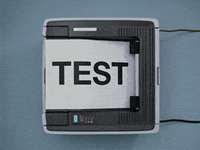
👉 Before you start:
-
This feature option is available on all Trainual plans.
-
The information below is best suited for content creators. For more specifics around which areas of the account and pieces of content your employees can access, review their permissions and subject content access.
🗂️ Table of contents: Skip around to just the parts you need with these links.
To create an auto-generated test:
-
Navigate to the "Content" page from the left-hand menu.
-
Locate and open the subject you'd like to add a test under from the content section it is housed in — either Company, Policies, or Processes.
-
Type your desired test name into the open textbox on your subject editing page and select "Test" under the corresponding drop-down menu.

-
Click the "Create" button to begin working on your newly named test. You will be redirected to your test editing page to build out your content.
-
Use the "Auto-generate test" button from the top of the page to begin.

-
Click the checkboxes next to the listed topics you’d like to pull information from to generate your test.
-
Hit the "Auto-generate test" button on the pop-up window to populate the assessment — this can take up to 10 minutes to generate.

-
Use the "Success!" pop-up window link on the upper right-hand corner of your screen to "Go to test" when the system has finished.

-
Review the populated questions and answers and add, edit, and delete as needed before publishing! 🥳
FAQs
How many test questions are created when using the "Auto-generate test" feature?
By default, 10 questions will be created.
Can I use this feature on an existing test?
Absolutely! Ten new questions will be added to your existing test prompts.
How can I submit my feedback and ideas about features?
If you'd like to share your thoughts about the test tool or think of something else you'd like to see added in the future, send us your feature requests and ideas.
Learn more about Trainual tests:
-
Adjust test settings to best match your groups' learning content needs.
-
Access and review test attempt data to help pinpoint knowledge gaps.