Request a Custom Domain
Learn how to choose, purchase, and setup a custom domain for your Trainual account.
Establish easy access to your Trainual account by using a custom domain. Perfect for businesses that want leveled-up professionalism and branding for their training!
👉 Before you start:
- Custom domains are only available under specific Trainual plans. Contact our support team if you need help with your subscription.
- Only Billing Admins and Admins can request this change to an account.
-
This is a three-part setup guide that involves an external and internal purchase.
🗂️ Table of contents: Skip around to just the parts you need with these links.
Part 1 — Purchasing your preferred domain URL:
1. Choose a domain registrar.
A domain registrar is a company that manages the reservation of internet domain names. Some popular options include GoDaddy, Namecheap, and Google Domains.
2. Search for availability.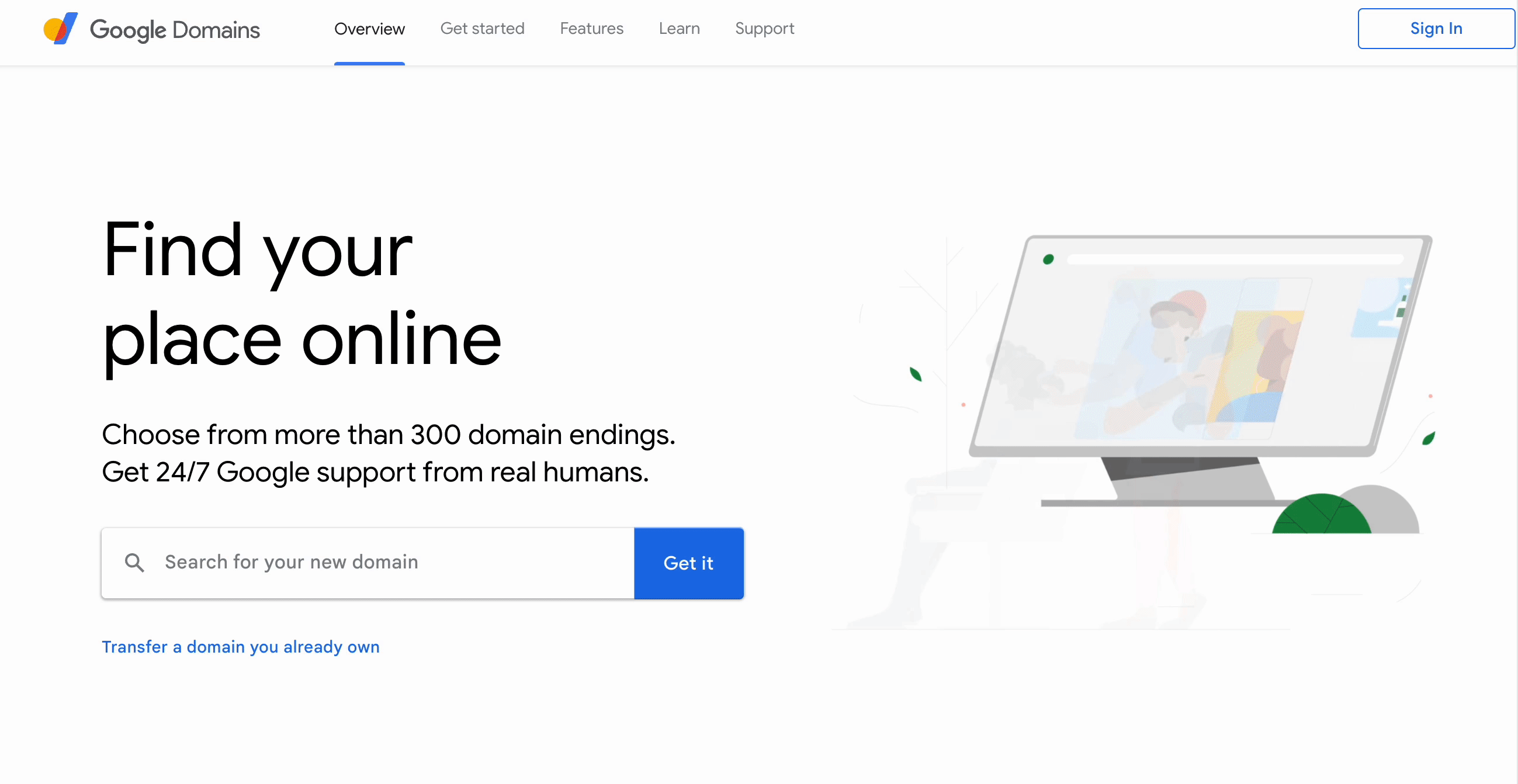
Use that domain registrar's website to search for the preferred domain URL that you'd like to purchase. Keep in mind that some popular domain names may already be taken, so you may need to be creative.
📝 Please note: You cannot use a domain URL that is currently in use by another Trainual customer.
🔥 Tips:
-
Keep it short and sweet.
-
Make it unique to your company.
-
Make it easy to remember.
3. Purchase the domain.
Add it to your cart and complete the checkout process.
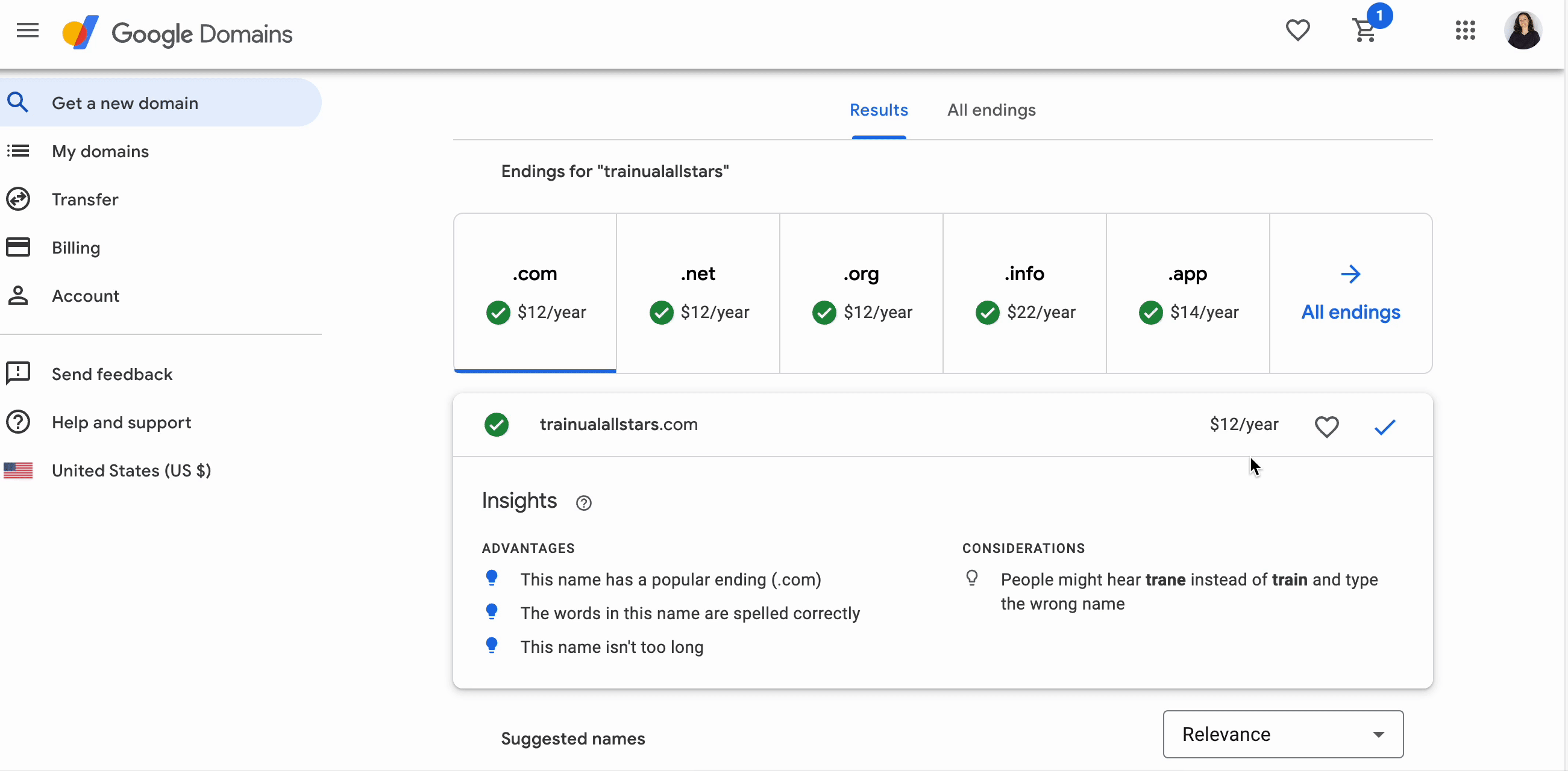
Part 2 — Purchase the custom domain add-on with Trainual:
Custom domains can be purchased in two ways: as a part of the Trainual+ bundle or a la carte by reaching out to the Trainual support team to activate the add-on.
- Monthly subscribers will pay $14 month-to-month, and annual subscribers will pay $179 yearly when purchased separately from the Trainual+ bundle.
- The custom domain add-on payment will always match your current Trainual subscription billing cycle (either to be collected month-to-month or annually) and is automatically renewed.
- Coupons and annual pricing discounts are not applicable to add-ons.
Part 3 — The setup process:
1. Contact us.
After you purchase the domain, please reach out to support@trainual.com with your request and provide the following in your message:
- Full URL of the purchased domain name.
- Domain registrar where you purchased it from.
2. Support will provide you with the DNS and TXT instructions.
Once your submission has been vetted, the Trainual engineering team will work on creating the DNS (Domain Name System) and TXT (Text) entries required for setup. Once available, your support agent will provide you with all the setup details.
📝 Please note: Each domain registrar will have a different process for creating DNS and TXT records. Reach out to their support teams directly or rope in your IT team for additional assistance if needed.
3. Verification.
We will verify that your entries are accurate and active from our end.
- If yes, you'll be good to start enjoying your new custom domain for Trainual! 🎉
- If not, don't worry. We will help you to troubleshoot. 🤓
FAQs
Can I use a custom subdomain instead?
No. We are not currently supporting subdomain changes (e.g., trainual.training.com). To accommodate a domain change request, we would need an unoccupied root domain URL name like "trainual-training.org" or "trainualtraining.com" for example.
Can my domain name include a specific routing path?
No. We are not currently supporting route-specific paths (e.g., adding a piece like “/training” as part of your preferred domain name). We would need you to purchase a stand-alone, unoccupied domain URL specifically for your Trainual account such as learninglibrary.co or thebestworkplace-training.com.
Will I need to make any updates to my current SSO authentication before my custom domain is set live?
Yes. You will need to make an update to add your custom domain to the specific SSO URL redirect. The information you need for your particular SSO can be found on one of the following help documents: Google, Okta, and Entra.
Can the custom domain process and setup be expedited for me?
No. However, we do everything we can to create a quick turnaround. The timeline simply depends on when the request was submitted (holidays, before the weekend, etc.) and how much customer troubleshooting needs to be provided.
Establishing a custom domains does not affect your team's current content, training, or onboarding experiences. All timelines for your specific customization needs can be addressed during the support correspondence you receive from Trainual.
Can favicons be added to a custom domain request?
No. Custom favicons are not currently supported.
How can I submit my feedback and ideas about features?
If you'd like to share your thoughts about custom domains or think of something else you'd like to see added in the future, send us your feature requests and ideas.
Learn more about customizing your Trainual:
- Set the terminology for your Trainual content categories.
-
Add flair and style to make your Trainual company account your own.
- Create unique and engaging learning materials using this editing walkthrough.