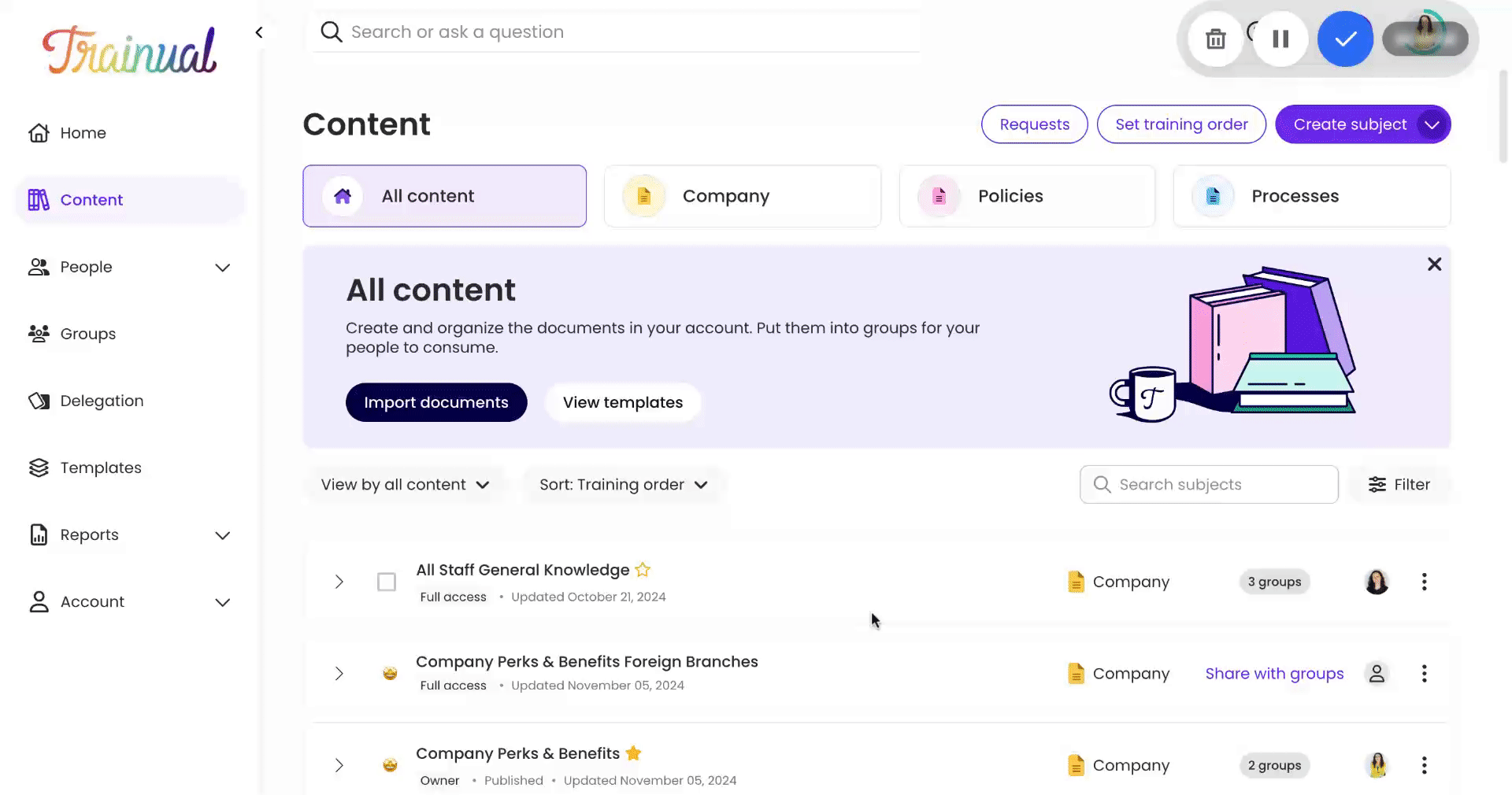Create & Add Content to a Step
Learn how to start documenting the core company, process, and procedural information of your business playbook.
Steps are where you'll record individual nuggets of information in a preferred sequence under a topic title that outlines specific company, process, or procedural information. Think of this action as writing the actual paragraphs in your training books, with topics being the chapter titles and subjects being the book titles.
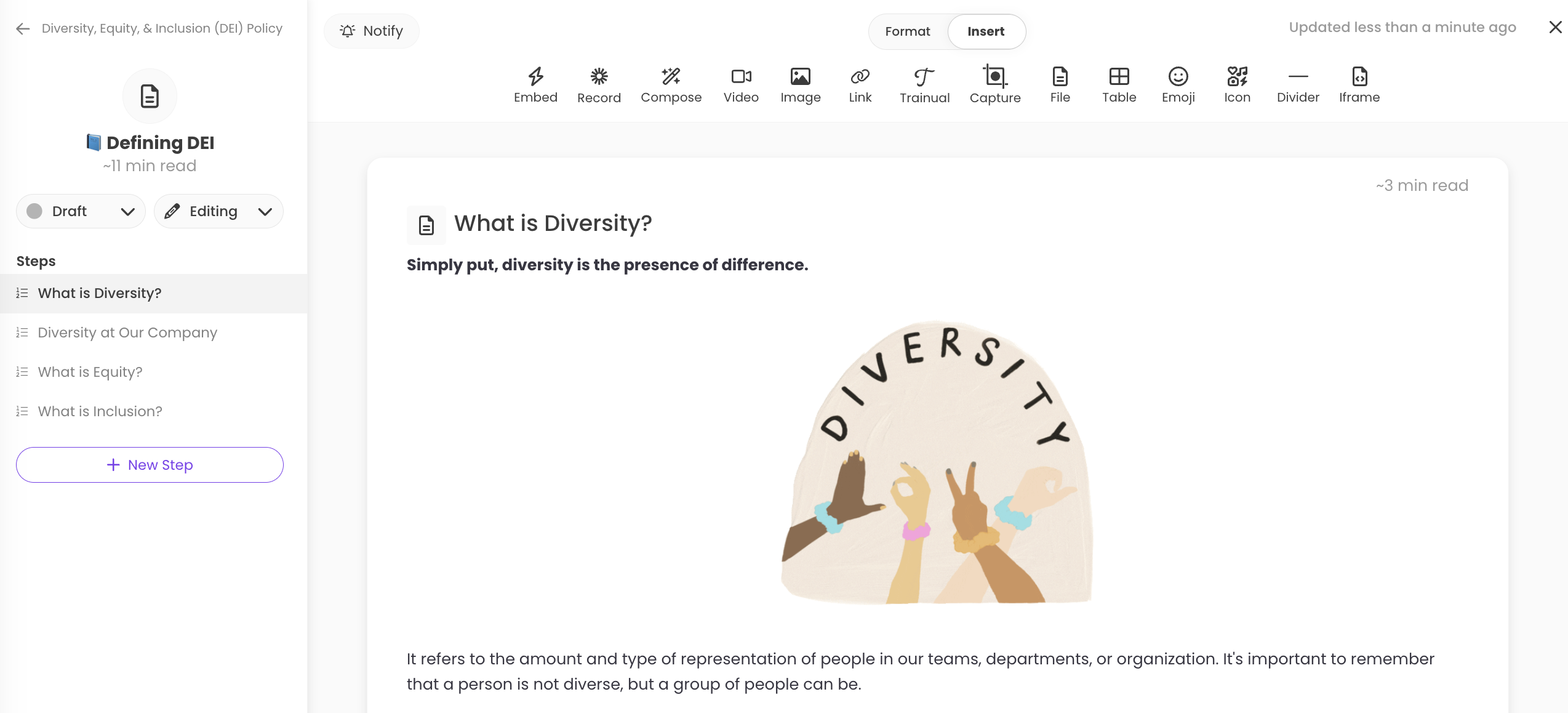
👉 Before you start:
-
This feature option is available on all Trainual plans.
-
Content creators will have access to this feature. For more specifics around which pieces of content your team can see and update, review their permission levels and subject content access levels.
To create a brand new step:
📝 Please note: You'll need to create a subject under either the Company, Policies, or Processes page first and then create a topic before you can follow the instructions below to create a step. 👀
-
Navigate to the Content library and press the tab for Company, Policies, or Processes where your subject "lives."
-
Select the preferred topic the step will be nestled under.
-
Click the "+ Add Step" button on the left to open a brand new step.
-
Fill out the "Step Title" and begin working on your documentation.
To start getting your content to the next level:
There are tons of ways to get your training looking both visually appealing and user-friendly. Check out the resources down below to make sure you feel like:

Put some flare into your training by providing these fun breaks on lengthier content.
🖼️ Inserting Media Using the Quick Embed Feature
Include multimedia directly into your Trainual from over 700 different providers.
💭 Content Creation Strategy Guide
Make sure you're staying clear and organized as you create your Trainual content.
🏗️ Establishing Content Standards Strategy Guide
Set content standards early to ensure consistency across all users and content.
Learn more about creating content in Trainual:
-
Speed up the content creation process by having Trainual Compose write for you.
-
Have some Google Docs? Get them quickly transferred in with the import feature.
-
Make sure your content is engaging from the very start by using this guide!