Unlimited E-Signatures
Learn how to require legally-binding electronic signatures on any of your training.
Turn on e-signatures at the topic level of any of your assigned training to ensure that your team's learning is being reviewed thoroughly! 🔍
👉 Before you start:
- E-signatures can only be applied to document-level content.
- E-signatures can be signed and completed by trainees through the Trainual mobile app on both iOS and Android.
- E-signatures are only available under specific Trainual plans. Contact our support team if you need help with your subscription.
- If you applied e-signatures to your account prior to July 30th, 2024, your feature experience may be different. Contact support for specific inquiries.
🗂️ Table of contents: Skip around to just the parts you need with these links.
What are the benefits of e-signatures?
Requiring your teammates to sign off on and verify that they agree to the information or policy provided by your company creates an extra layer of peace for your daily operations. This is because you've chosen to create...
| ❗Extra training accountability. Convey the importance of your most vital training by requiring an e-signature. |
👩⚖️ Legally-binding docs. Collect digital proof of agreement on your company documentation. |
| 📑 Dedicated reporting. Reference, review, and download your collected e-signed docs at any time. |
✏️ Access to unlimited signatures. No monthly or yearly limits on the number of signable documents. |
Purchase the unlimited e-signatures add-on:
- Open any content edit page.
- Locate the feature add-on banner at the bottom of the page.
- Click the "Buy now" button.

- Review the provided feature information and your specific payment summary.
- Activate the feature by hitting the second "Buy now" button from the right-hand menu.
💸 Purchasing notes:
- The e-signature add-on payment will automatically be renewed.
- If you do not see the in-app feature add-on banner, please contact support.
How to set and require an e-signature on a document:
-
Navigate to the content edit page under any content category.
-
Find the assigned document you'd like to require an e-signature on.
-
Use the toggle to the right of the topic title to turn on the signature requirement.
❌ Off:
✅ On:
🚨 Reminder: Editing a document with an active e-signature requirement will prompt everyone to re-sign. Check for errors and updates before enabling e-signatures to avoid accidentally resetting completions.
What does the signature process look like for trainees?
When the end of a document that requires an e-signature is reached, the final document button will read "Sign and complete." Assignees must sign and agree to the outlined content to proceed before the document can be recorded as finished.
A pop-up window will appear that includes the entire overview of the document info for a final review. The system will then prompt assignees to "Start signing."
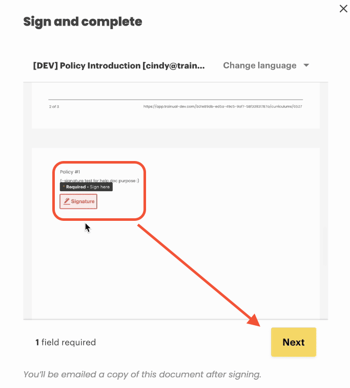
Once they are completely done reviewing and signing the document, they just have to hit "Finish," and the system will record their full completion of the training and also send them a copy of their signed document.
🔥 Tip: Ensure each team member has a "Reports to" person selected on their profiles so the best point of contact can also receive a copy of the signed documentation.
If no "Reports to" person is noted, the copy will be sent to the content owner. If the content has no owner, all Billing Admins on the account will receive the copy.
FAQs
Why wouldn't I just use the completion percentages feature option to hold my team accountable for training?
E-signatures ensure stronger team agreements and understanding of documentation, surpassing the accountability of simple completion percentages.
At what content level can I require an e-signature?
E-signatures can be added as a requirement on any document level of content under any content category (company, policies, or procedures.)
How do I run a report on my team's collected e-signatures?
For detailed instructions on downloading reports, including signed documents and other data, visit our Reports help article.
How can I access a copy of a specific signed document?
Check out the "Download an e-signature report for an individual team member" section of the Reports help article for step-by-step instructions.
To what level can I hold my team accountable for the document they signed?
Trainual uses PandaDoc for e-signature collections. Visit the PandaDoc Q&A page for further compliance details.
What happens to my account's collected e-signatures if I remove the add-on?
You will lose all e-signature functionality in your Trainual account, including access to the e-signature reporting section, where you can download signed documents. If you plan on canceling, save all of your account's signed documents ahead of time.
How can I submit my feedback and ideas about features?
If you'd like to share your thoughts about e-signatures or think of something else you'd like to see added in the future, send us your feature requests and ideas.
Learn about more ways to increase content accountability:
- Maintain training momentum and Trainual engagement with gamification.
- Add a required completion due date to your content.
- Create tests to assess teammate strengths and areas for improvement.