Integrate Your HR or Payroll System With Trainual
Learn all the benefits of connecting your current HRIS or payroll system to Trainual.
You already have your teammates set up in your HR or payroll system — quickly get that same info over to Trianual during onboarding and beyond by integrating!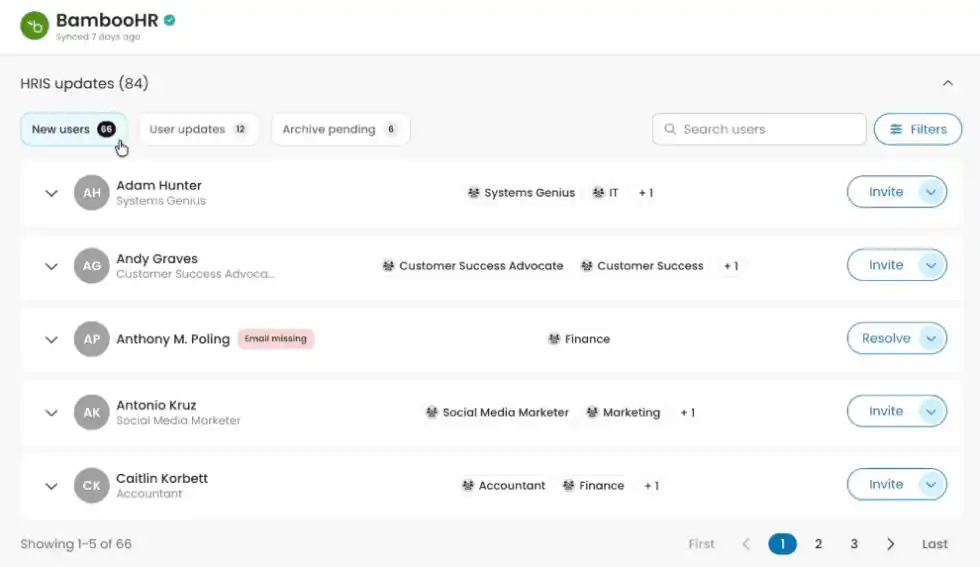
👉 Before you start:
- HR and payroll system integrations, and select features, are only available under the latest Core, Pro, Premium, and Enterprise accounts, as well as select legacy Trainual subscriptions. Reach out to support for more info.
- You will need an Admin+ permission level in Trainual and an administrative access level in your HR or payroll system to set up the integration.
🗂️ Table of contents: Skip around to just the parts you need with these links.
Benefits of integrating:
Integrating your HR or payroll system with Trainual saves you time from day one. When you opt to connect it during your initital Trainual account set up, your employee info imports fast, cutting out up to 4 hours of manual work.
Integration capabilities:
Importing and syncing your teammates' info into Trainual via your HR or payroll system typically occurs during...
- Trainual account setup flow — When you're first establishing your Trainual.
- Post Trainual setup — To continuously maintain and update user profiles.
Trainual account setup flow →
| ✅ Benefits |
Importing your teammates' data during setup, which includes...
|
Post Trainual account setup →
| ✅ Benefits |
Maintaining your integrated teammate records by...
|
| 🔎 QA checks | HR or payroll system updates aren't auto-applied. This is so you can always keep an eye on and quality assure the data for your team. The data sync cadence occurs multiple times a day, and all pending changes will appear under “Manage users” for Admins to review. |
Current HR and payroll system integrations supported:
- ADP Run.
- ADP Workforce Now.
- BambooHR.
- Gusto.
- Insperity.
- Justworks.
- Namely.
- Paycom.
- Paylocity.
- Quickbooks.
- Rippling.
- Square Payroll.
- TriNet.
- UKG Pro.
- Workday.
- Zenefits.
📝 Please note: Your Rippling integration can help you import your employee data initially, but any changes made in Rippling afterward will not sync to Trainual.
FAQs:
I'm having trouble setting up my integration. Who can I contact?
Reach out to Trainual support with a summary of the issue. If you can also include screenshots, recordings, and/or any error messages, that helps us ton! 🤓
Why are the job title, reports to/manager, and start date fields uneditable in Trainual for HRIS-synced user profiles?
These fields are controlled by your HRIS or payroll system post-integration and are kept as read-only in Trainual to keep these records accurately synced.
How can I submit my feedback and ideas about features?
If you'd like to share your thoughts about HRIS integrations or think of something else you'd like to see added in the future, send us your feature requests and ideas.
Learn more about Trainual integrations:
- Secure team logins and make them more convenient by adding SSO.
- Capture knowledge and build training content in Slack.
- Connect your Trainual account to thousands of other apps with Zapier.
